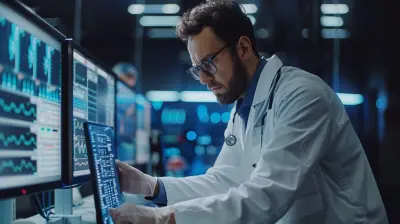Mobile Game Streaming: The Apps You Need to Know
21 June 2025
Gaming has changed drastically over the past decade, and mobile gaming has become a beast of its own. But we’re not just talking Candy Crush or Angry Birds anymore — the mobile gaming scene is packed with high-end experiences like Call of Duty: Mobile, PUBG Mobile, Genshin Impact, and a slew of others. Now, enter mobile game streaming, where you don't just play games on your phone — you stream your gameplay to the world and even play AAA titles straight from the cloud.
Think of it like Netflix for gaming, but interactive — and mobile. If you're asking yourself, “Which apps are best for streaming games from or to my smartphone?”, then buckle up. We're diving deep into the world of mobile game streaming and giving you a rundown of the apps you need to have on your radar.

What Is Mobile Game Streaming Anyway?
Before we hit the apps, let’s cover the basics. Mobile game streaming means one of two things:1. Streaming your gameplay from your phone to platforms like Twitch, YouTube, or Facebook Live.
2. Streaming games to your phone from cloud gaming services so you can play full-blown console or PC games on your mobile device — no downloads, no high-end hardware needed.
Both sides of this coin are booming, and depending on whether you’re a content creator or just a hardcore gamer on the go, the apps you’ll want might differ.

Why Is Mobile Game Streaming Gaining Popularity?
Let’s face it — phones are freaking powerful now. Some of the latest iPhones and high-end Androids outperform older laptops. Combine that muscle with 5G, Wi-Fi 6, and cloud tech, and suddenly, you’ve got the ultimate portable gaming and broadcast station in your pocket.Throw in platforms like Twitch, TikTok Live, and YouTube, and you’ve got an instant audience. People want content on the move, and creators want tools that can keep up. That’s where mobile game streaming apps shine.
Alright, time to roll up our sleeves and check out the best mobile game streaming apps you need to know in 2024.
1. Twitch
📱 Platform: Android, iOS
🎯 Best For: Live Streaming Mobile Gameplay
Let’s be real — when people think “game streaming,” they think Twitch. It’s the OG. While the Twitch app on mobile is mostly used for watching, it also lets you broadcast your mobile gameplay pretty easily.Some popular games even integrate Twitch natively, so going live can take just a few taps. You can stream, chat with viewers, manage followers, and customize your stream title and game category on the fly.
> Bonus Tip: Twitch Studio (their official PC streaming software) is great if you're planning on streaming mobile games via screen capture from your PC using an emulator or casting.
2. YouTube Live (via YouTube App)
📱 Platform: Android, iOS
🎯 Best For: Streaming to a huge, built-in audience
Got a YouTube channel? Then YouTube Live is your friend. You can kick off a live stream from your mobile device, show off gameplay, and reach your subscribers in real time.What makes YouTube special is the discoverability. Your live content can show up in search results and be monetized with ads. Plus, it’s super easy to turn your stream into a VOD (Video On Demand) afterward.
Of course, you’ll need at least 50 subscribers to go live on mobile, and 1,000+ for added perks — but if you’ve got that, you’re golden.
3. Facebook Gaming App
📱 Platform: Android (support on iOS is limited)
🎯 Best For: Easy Streaming and Social Reach
Facebook might sound old-school, but Facebook Gaming is surprisingly solid, especially if you already have an audience on the platform. The app allows gamers to go live directly from their phone with just a few taps (no complicated setup required).You can livestream mobile games, interact with your followers, and even earn money through Level Up and Stars (fan donations). Unlike Twitch or YouTube, Facebook Gaming leans more into social networking, so it’s good for building communities around casual gamers.
4. Omlet Arcade
📱 Platform: Android, iOS
🎯 Best For: One-tap Streaming to Multiple Platforms
Now we're talkin’ — Omlet Arcade is like the Swiss army knife of mobile game streaming. It’s tailor-made for mobile gamers and supports direct streaming to Twitch, YouTube, and Facebook. You can even multi-stream across platforms simultaneously (how cool is that?).Omlet's UI is super user-friendly. You just pick your game, hit "Go Live", and boom — you’re streaming. Popular titles like PUBG Mobile, Fortnite, and Minecraft have native support too.
It also includes community features: voice chat, squads, screen recording, tournaments, and loot giveaways. If you're serious about mobile game streaming, Omlet Arcade should definitely be on your phone.
5. Streamlabs Mobile App
📱 Platform: Android, iOS
🎯 Best For: Customizable Streaming with Overlays
If you love tricking out your stream with overlays, widgets, and alerts, Streamlabs Mobile is for you. Originally known for its PC app, Streamlabs brought many of those features to mobile without skipping a beat.What’s so great? You can stream in high quality, use customizable themes, add donation alerts, and even track live chat — all on your phone. It’s like carrying a miniature command center in your pocket.
Just a heads-up though: to unlock some features (like multi-streaming or premium themes), you’ll need to subscribe to Streamlabs Ultra.
6. NVIDIA GeForce NOW
📱 Platform: Android, iOS (via Safari)
🎯 Best For: Streaming PC Games to Your Phone
Alright, let’s shift gears from broadcasting to playing high-end games on mobile. GeForce NOW is a beast when it comes to cloud gaming. It streams your existing PC game library (Steam, Epic Games Store, etc.) to your phone.Key point? You don’t need to download 100GB games. And you don’t need a gaming rig. All the heavy lifting happens on NVIDIA’s servers, and you just enjoy silky smooth gameplay on mobile.
As long as your internet is stable (5G or fast Wi-Fi), you can play Cyberpunk 2077, Fortnite, Apex Legends — straight from your couch, or heck, the toilet.
7. Xbox Cloud Gaming (Game Pass Ultimate)
📱 Platform: Android, iOS (via browser)
🎯 Best For: Console Games on the Go
If you already have Game Pass Ultimate, congrats — you have access to Xbox Cloud Gaming. That means you can stream over 100+ high-quality Xbox games directly to your mobile phone.Think Halo, Gears of War, Forza Horizon... Yup, right on your phone. And many titles have touchscreen controls, so you don’t always need a controller. This is perfect for casual couch gaming or blowing off steam on your lunch break.
It’s also one of the most seamless cloud gaming experiences — just log in, pick a game, and start playing.
8. Steam Link
📱 Platform: Android, iOS
🎯 Best For: Streaming From Your Own PC
Steam Link is a free app that lets you stream your personal Steam games from your PC to your phone over a local network. No cloud servers here — your own gaming PC does the work, and your phone becomes the display and controller.It’s awesome for people with a monster rig at home but who want the flexibility to game in bed, on the patio, or wherever Wi-Fi reaches. You can pair it with a Bluetooth controller for a console-like experience.
9. Rainway
📱 Platform: Android, iOS
🎯 Best For: Streaming Any PC Game (Not Just Steam)
Rainway is like Steam Link’s more open cousin. It lets you stream any PC game — not just ones on Steam — to your phone. That includes Epic, Ubisoft, EA, or even indie launchers.Setup is easy, and it works over local or internet connections. It also features a sleek UI, low-latency streaming, and controller support. Great if you’ve got a diverse PC game library and want it all in one place.
10. Loco (For India-Based Streamers)
📱 Platform: Android, iOS
🎯 Best For: Regional Streaming Focused on Indian Gamers
India’s gaming scene is exploding, and Loco is right at the center of it. This app is geared specifically toward Indian audiences, with localized content, hosts, games, and monetization options.You can stream your mobile gameplay directly, or just watch your favorite creators. Think of it like the Indian version of Twitch — but with more chances to get noticed if you’re a local creator.
Choosing the Right App: What Should You Consider?
There’s no one-size-fits-all answer. Ask yourself:- Are you trying to stream your own gameplay or play games from the cloud?
- Do you prioritize reach and audience or streaming quality?
- Do you want to monetize your streams?
If you’re a content creator, Twitch, YouTube, Omlet Arcade, and Streamlabs will be your toolkit. But if you’re a gamer wanting to play AAA titles on your phone, GeForce NOW, Xbox Cloud Gaming, and Steam Link are where it’s at.
Tips to Level Up Your Mobile Game Streaming
Before you go live (or dive into a cloud sprint), here are some pro tips:- 🎤 Use a headset mic — improves audio quality big time.
- 🔋 Stay charged — streaming eats battery like crazy.
- 🌐 Use strong Wi-Fi or 5G — nothing ruins a stream like lag.
- 🎮 Try a mobile game controller — especially for cloud gaming.
- 🧯 Keep your cool — mobile streaming can get buggy. Be patient.
Final Thoughts
Mobile game streaming isn’t just a trend — it’s a whole new frontier. Whether you’re a budding game streamer or a gamer on the hunt for console-quality experiences without the console, there’s an app (or five) out there for you. The tech’s only getting better, and with faster networks and smarter devices, mobile gaming’s future looks absolutely savage.So, whether you’re crushing it on-stream or just chillin' with your favorite PC title under the blanket — remember: your phone just became your gaming kingdom.
all images in this post were generated using AI tools
Category:
Mobile GamingAuthor:

Jerry Graham
Discussion
rate this article
2 comments
Duke Cantu
Mobile game streaming redefines accessibility; it blurs boundaries between gaming and social connection.
October 28, 2025 at 5:47 AM

Jerry Graham
Thank you for highlighting the transformative impact of mobile game streaming! It truly enhances accessibility and fosters social connections among gamers.
Laura McNaughton
Stream games on-the-go: elevating mobile fun to the next level!
July 2, 2025 at 12:04 PM

Jerry Graham
Thank you! Mobile game streaming truly enhances gaming experiences anytime, anywhere!