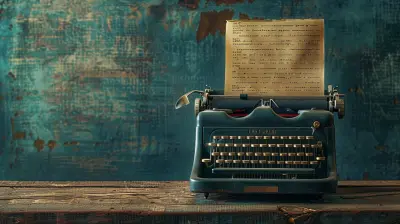Mobile Gaming for Beginners: A Complete Guide
27 June 2025
So, you’ve finally decided to dip your toes into the vast ocean of mobile gaming. Whether you're looking to kill time on your commute, connect with friends, or dive deep into a fantasy world without lugging around a console or PC — welcome aboard! Mobile gaming is booming, and it's never been easier (or more fun) to get started.
Grab your phone, settle into a comfy spot, and let’s walk you through everything you need to know as a beginner in the world of mobile gaming.
What Exactly is Mobile Gaming?
Let’s break it down real quick. Mobile gaming refers to playing video games on your smartphone or tablet. Simple, right? From casual puzzles and brain teasers to expansive RPGs and real-time strategy games — if it runs on a phone, it counts.Thanks to powerful mobile processors and massive app stores like Google Play and Apple’s App Store, you’ve got thousands of games at your fingertips. No controllers, expensive gear, or complicated setups needed. Just tap, swipe, and play.
Why Mobile Gaming is Perfect for Beginners
You might be wondering, “Should I even get into mobile gaming? Is it worth my time?” Short answer: yes, and here’s why:1. Low Barrier to Entry
You don’t need a $500 console or a fancy gaming rig. If you already own a smartphone (and let’s be real, you do), you’re already good to go.2. Free-to-Play Options
Most mobile games are either free or super cheap. Sure, there are in-app purchases, but you can enjoy a massive library of games without ever spending a dime.3. Portability = Freedom
You can game anywhere — your couch, the bus, or even the bathroom (don’t lie, we all do it).4. Huge Variety
Whether you're into puzzles, action, trivia, multiplayer battles, or story-rich adventures, there’s something for everyone.
Finding Your Gaming Style
Before you go on a downloading spree, it helps to know what kind of gamer you are. Ask yourself:- Do you want something chill for stress relief?
- Are you in it for competition?
- Do you like games with stories and characters?
- Need something quick to pass the time or deep dives that last hours?
Here’s a quick cheat sheet to guide you:
| GAME TYPE | PERFECT FOR | POPULAR TITLES |
|----------|-------------|----------------|
| Puzzle/Casual | Relaxing & quick fixes | Candy Crush, Monument Valley |
| Action | Thrill seekers | Call of Duty: Mobile, PUBG Mobile |
| Strategy | Thinkers & planners | Clash of Clans, Mobile Legends |
| RPG (Role Playing Game) | Story lovers | Genshin Impact, AFK Arena |
| Simulation | Builders/farmers | The Sims Mobile, Stardew Valley |
| Card/Board | Classic gamers | Hearthstone, UNO! |
Choosing Your First Games
Okay, now you know your vibe. Here’s how to pick the right game:1. Check Ratings & Reviews
Hit the app store and look for games with lots of downloads and high ratings. Read a few reviews to make sure it’s not filled with ads or bugs.2. Watch Gameplay Videos
YouTube or Twitch is your best friend. Watching real gameplay helps you avoid downloading a dud.3. Start with Free Games
You don’t need to spend money right out the gate. Try a few free ones to see what sticks.4. Avoid Pay-to-Win Games (at first)
Some games heavily push in-app purchases. As a beginner, it’s better to enjoy games where skill beats spending.Navigating Ads and In-App Purchases
Here’s the deal: mobile gaming is often “free,” but it can come with strings attached.- Ads: Many free games show ads to make money. Some let you watch ads voluntarily to earn in-game rewards (not a bad trade-off).
- In-App Purchases (IAPs): Want that shiny sword or to speed up your build time? That'll cost you real money.
💡 _Pro Tip_: Set your phone to require authentication for purchases to avoid any surprise charges — especially if kids are playing.
Optimizing Your Device for Gaming
Let’s get a bit technical — but not too crazy.1. Clear Up Storage
Games can take up space fast. Delete unused apps and photos to make room.2. Update Your Game & OS
Updating your phone and games ensures smoother performance and security.3. Adjust Settings
Lower graphics on demanding games like PUBG if your phone starts overheating or lagging.4. Game Mode & Battery Optimization
Some phones have a “Gaming Mode” — turn it on. Also, play with battery saver off for better performance (but keep a charger nearby).Staying Safe While Gaming
You’d think mobile gaming is all fun and games — but yeah, safety matters too.1. Be Wary of Online Chats
Some multiplayer games have chat features. Don’t share personal info like your name, location, or age.2. Avoid Downloading APKs from Sketchy Sites
Stick to the official app stores or reputable platforms.3. Use Strong Passwords
If the game needs a login, use a strong, unique password, and add two-factor authentication if possible.Multiplayer vs. Solo: What’s Right for You?
This choice depends on your vibe.- Solo games let you go at your own pace. No pressure. Great for relaxing.
- Multiplayer games can be competitive, social, and more intense. Great if you enjoy community and teamwork.
If you’re a social butterfly or competitive spirit, try multiplayer. If you’re more of a lone wolf, stick with single-player for now.
Controlling Your Play Time
Mobile games are fun — sometimes too fun. It's easy to fall into the "just one more level" trap.- Set time limits: Use screen time settings on your phone.
- Take breaks: Your eyes and thumbs will thank you.
- Be mindful about spending: In-app purchases can sneak up on you.
Gaming should be fun, not a time/money sink (unless you’re cool with that!).
Essential Accessories for Mobile Gaming (Optional, But Cool)
You don’t need fancy gear, but if you get serious, these can help:- Bluetooth controller: Adds console-like feel.
- Gaming earbuds/headphones: Better sound, less lag.
- Cooling fans or cases: For long sessions or high-performance games.
- Portable power bank: Never run out of juice mid-battle.
Staying in the Loop
The mobile gaming world moves fast — new titles drop daily, updates roll out weekly, and trends shift constantly.How to Stay Updated:
- Follow gaming subreddits or forums- Subscribe to YouTube channels for your favorite games
- Check gaming news websites and blogs
- Join Discord servers for communities around specific games
Common Mistakes Beginners Make (And How to Avoid Them)
Let’s save you some headaches early on:❌ Falling for fake “win money” games
✅ Look for reputable publishers and reviews.
❌ Overspending on IAPs
✅ Budget your spending if you choose to pay.
❌ Ignoring game tutorials
✅ They exist for a reason. They’ll make your life easier.
❌ Jumping into complex games too soon
✅ Start simple. Work your way up.
Final Thoughts: Your Mobile Gaming Journey Starts Here
So, there you have it — the complete beginner’s guide to mobile gaming. Whether you’re chilling with a match-3 puzzle or going full beast mode in an online shooter, mobile gaming is what you make it. You don’t need to be a tech wizard or pro gamer to enjoy it. Just grab your phone and start experimenting.Remember, the best game is the one you enjoy. Try different genres, don’t be afraid to uninstall what doesn’t click, and most of all — have fun with it. Your next favorite game could just be a download away.
Welcome to the club, gamer.
all images in this post were generated using AI tools
Category:
Mobile GamingAuthor:

Jerry Graham
Discussion
rate this article
1 comments
Vanessa McCallum
This guide offers a great introduction to mobile gaming, covering essential tips and recommendations for beginners. A helpful resource for those new to the genre!
July 10, 2025 at 12:52 PM

Jerry Graham
Thank you for your kind words! I'm glad you found the guide helpful for newcomers to mobile gaming. Happy gaming!