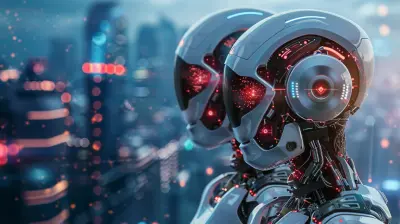Ransomware in the Cloud: How to Defend Your Assets
26 July 2025
In today's tech-driven world, cloud computing has become the go-to solution for businesses and individuals alike. The flexibility, scalability, and cost-effectiveness of cloud-based solutions make them incredibly attractive. However, with this convenience comes a dark side—cybercriminals are constantly on the hunt, and ransomware has evolved to target cloud environments. If you're storing critical data in the cloud, it's essential to understand how vulnerable you might be and, more importantly, how you can defend your assets.

So, What Exactly is Ransomware?
First things first, let's break it down. Ransomware is a type of malicious software designed to block access to your data, typically by encrypting it, until a ransom is paid—hence the name. Think of it as a digital hostage situation. The attacker holds your data captive, and you're left with two options: pay the ransom or lose the data (unless you have a solid backup plan in place, which we’ll get into later).Now, while ransomware targeting typical on-premise systems has been around for years, cloud-based ransomware attacks are on the rise. Why? Because more and more businesses are moving their operations to the cloud, and cybercriminals always follow the money.

Cloud Ransomware: The New Frontier
You might be thinking, "But isn’t the cloud supposed to be safer?" Well, yes and no. While cloud providers invest heavily in security, they can't do it all for you. The "shared responsibility model" means that while the provider secures the infrastructure, you're responsible for securing your data and applications within the cloud. If you don’t lock your doors, even the safest neighborhood can be risky, right?Cloud ransomware attacks can happen in several ways, including:
- Compromised Credentials: If attackers get their hands on your login details, they can easily access your cloud storage and encrypt your files.
- Vulnerabilities in Applications: Outdated or poorly configured applications can expose you to attacks.
- Phishing Attacks: A well-crafted phishing email can trick employees into clicking malicious links, giving attackers access to your cloud environment.
So, how do you defend against these threats? Let's dive into the strategies.

How to Defend Your Assets Against Ransomware in the Cloud
1. Implement Strong Access Controls
One of the easiest ways for ransomware to infiltrate a cloud environment is through compromised credentials. It’s like giving a thief the keys to your house. So, you need to make sure only authorized users have access to your cloud storage and that they’re using strong, unique passwords.- Use Multi-Factor Authentication (MFA): MFA adds an extra layer of security. Even if someone steals your password, they won’t be able to get in without the second factor, whether it’s a phone code or biometric verification.
- Limit Access to Critical Data: Not every employee needs access to every piece of data. Implement the principle of least privilege (PoLP). This means users are only given access to the data and resources they absolutely need to perform their job.
By tightening the lock on your cloud environment, you reduce the chances of ransomware gaining entry.
2. Regular Backups Are Your Best Friend
Imagine you’ve been hit by ransomware. Your files are encrypted, and the attacker demands a hefty ransom. But instead of panicking, you calmly restore your data from a backup and send the attacker packing. Sounds great, right?- Automate Backups: Make sure your data is backed up regularly and automatically. You don’t want to rely on manual processes because humans forget, get distracted, or make mistakes.
- Store Backups in Multiple Locations: Avoid the "all eggs in one basket" scenario. If your cloud environment is compromised, having backups stored in a separate location (like on-premise or in a different cloud provider) ensures you can recover quickly.
- Test Your Backups: A backup isn’t worth much if it doesn’t work when you need it. Regularly test your backups to ensure they’re functional and up-to-date.
By keeping up with backups, you’re essentially creating a "get out of jail free" card if ransomware strikes.
3. Update and Patch Everything
Ransomware often exploits vulnerabilities in software or applications. Keeping your software outdated is like leaving your front door wide open, inviting attackers in.- Automate Patches: Set up automated patching for your cloud applications and operating systems. This ensures you’re always protected against the latest known vulnerabilities.
- Monitor for Vulnerabilities: Regularly scan your cloud environment for security weaknesses. Many cloud providers offer built-in tools to help you identify and fix issues before they can be exploited.
A proactive approach to patching and updates is essential to keeping ransomware at bay.
4. Employee Training: Your Human Firewall
No matter how robust your technical defenses are, human error can always throw a wrench in the works. Phishing attacks are one of the most common ways ransomware gains access to cloud environments, and your employees are the first line of defense.- Conduct Regular Security Awareness Training: Teach your employees to recognize phishing emails, suspicious links, and other common tactics used by cybercriminals.
- Simulated Phishing Attacks: Many companies run simulated phishing campaigns to test how well employees respond. This can help you identify weak points and provide additional training where needed.
When your employees are aware of the threats and know how to spot them, they become a powerful defense mechanism.
5. Use Encryption for Data at Rest and in Transit
Encryption is like putting your data in a locked box that only you have the key to. Even if ransomware attackers gain access to your cloud storage, they won’t be able to do much if the data is encrypted.- Encrypt Data at Rest: This ensures that even if attackers manage to breach your cloud environment, they can’t read or use the data they find.
- Encrypt Data in Transit: When data is moving between your cloud environment and end users, it should be encrypted to prevent interception by attackers.
Encryption adds an extra layer of security, making it significantly harder for ransomware to achieve its goal.
6. Monitor and Respond to Threats in Real-Time
Wouldn’t it be great if you could spot a ransomware attack before it causes any damage? That’s where real-time monitoring tools come into play.- Set Up Security Information and Event Management (SIEM) Tools: SIEM tools aggregate data from various sources in your cloud environment and look for abnormal activity that could indicate a ransomware attack.
- Implement Intrusion Detection Systems (IDS): These systems monitor network traffic for signs of malicious activity and can alert you when something suspicious is happening.
By monitoring your cloud environment in real time, you can catch ransomware attacks in their early stages and minimize the damage.
7. Have an Incident Response Plan
Even with the best defenses in place, there’s always a chance that ransomware could slip through the cracks. That’s why having a well-thought-out incident response plan is crucial.- Create an Incident Response Team: Designate a group of individuals who are responsible for managing a ransomware attack, should it occur.
- Establish Clear Procedures: Your plan should include steps for containing the attack, isolating affected systems, and restoring data from backups.
- Practice Makes Perfect: Regularly conduct drills to ensure everyone knows their role and can respond quickly in the event of a ransomware attack.
An incident response plan ensures that you can act quickly and effectively, reducing downtime and minimizing the impact of an attack.

Final Thoughts: Don’t Wait Until It’s Too Late
Ransomware in the cloud is a growing threat, and it’s not going away anytime soon. The best way to protect your assets is to be proactive. Implement strong access controls, keep your systems updated, train your employees, and, most importantly, back up your data. By taking these steps, you can significantly reduce the risk of a cloud ransomware attack and, if the worst does happen, ensure a quick recovery without breaking the bank.Remember, the only thing worse than being a ransomware victim is being an unprepared one. So, take action now—before it’s too late.
all images in this post were generated using AI tools
Category:
Cloud SecurityAuthor:

Jerry Graham
Discussion
rate this article
1 comments
Vance O'Brien
This article effectively highlights the growing threat of ransomware in cloud environments and offers practical defense strategies. While it presents valuable insights, it could benefit from more emphasis on the importance of employee training and awareness as a critical component of a comprehensive security approach.
August 4, 2025 at 4:49 AM

Jerry Graham
Thank you for your feedback! I appreciate your point about the importance of employee training and awareness in strengthening our security posture against ransomware. I'll consider this for future articles.