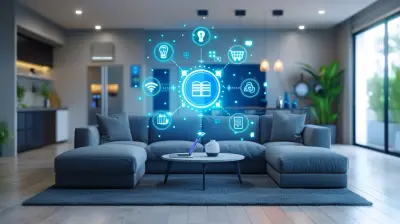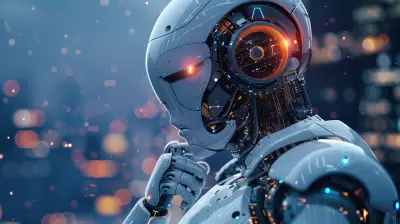What to Look for When Buying a New Digital Assistant
16 August 2025
Let’s be real — we’ve all daydreamed (at least once) about having our own personal assistant to handle the little tasks in life. Whether it's setting up reminders, controlling smart lights, or simply telling us if it'll rain today, digital assistants have gone from novelties to near necessities. But with so many options out there, picking the right one can feel like trying to choose a favorite dessert — they all look good, but which one really hits the spot?
If you’re shopping for a new digital assistant, you’ll want to keep a few smart things in mind (pun absolutely intended). In this guide, we’ll break down exactly what to look for, so you can find a digital sidekick that fits your life like that perfect pair of sneakers.
First Things First: What Is a Digital Assistant?
A digital assistant (also called a virtual assistant or smart assistant) is software or hardware designed to help you with everyday tasks using natural language — basically, you talk, and it listens. Think Siri, Alexa, Google Assistant, or even Bixby. These assistants can live in smart speakers, phones, watches, or even in your car.They help you send messages, ask questions, schedule appointments, play music, control other smart home devices, and more — all with your voice. Imagine having a buddy in your corner who never forgets anything and doesn't mind repeating themselves. Handy, right?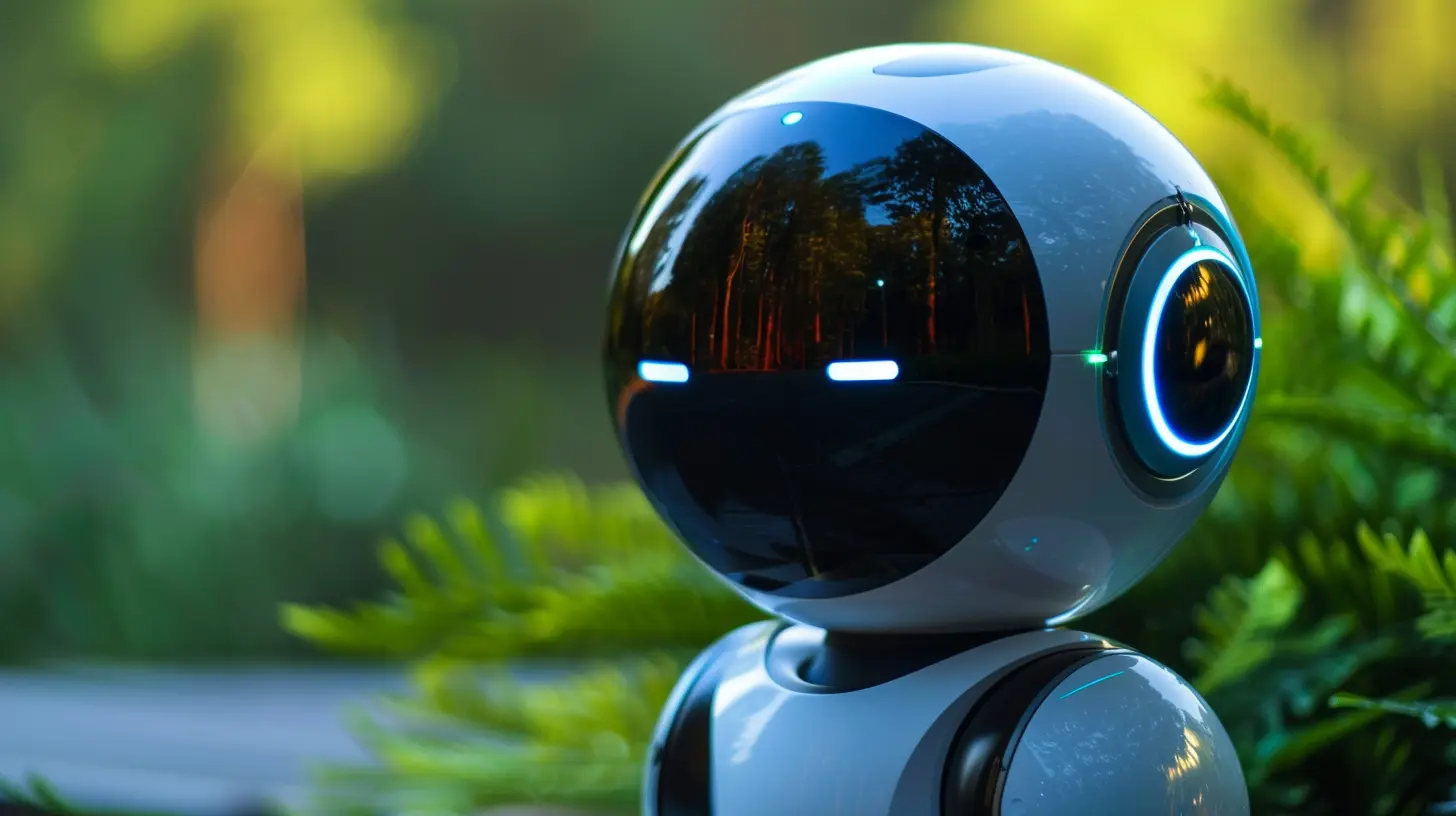
1. Compatibility Is Key
Before you buy a new digital assistant, ask yourself — what tech do I already have, and will this assistant play nice with it?Let’s say you’re deep in the Apple ecosystem with an iPhone, MacBook, and maybe even an Apple Watch. Then Siri might be your best bet. But if you're an Android user who’s already using Google services like Gmail and Calendar, Google Assistant is probably your soulmate.
If you’ve gotten cozy with Amazon devices — like an Echo speaker or a Fire TV — Alexa is your go-to. She’s basically the glue that holds the Amazon smart home together.
Quick Tip:
Make a mini checklist of your existing gadgets before purchasing. Think: phone brand, smart speakers, smart bulbs, TV, smart plugs, thermostat, etc.
2. Voice Recognition — Can It Tell It’s You?
This one's a game-changer. A solid digital assistant should be able to tell you apart from your roommate, your partner, or even your kids. Multi-user voice recognition means each person in the house gets their own personalized experience. Super convenient, right?Google Assistant and Alexa do a good job of this. You can ask, “What’s on my calendar today?” and it won’t start reading off your spouse’s appointments. It keeps things personal — and private.
3. How Smart Is It, Really?
Here’s the million-dollar question: how intelligent is your digital assistant?Some assistants are basically glorified speakers that can play music and set timers. Others can actually learn your habits and offer suggestions. Look for one with machine learning capabilities — meaning it gets better the more you use it.
Google Assistant, for instance, can predict your commuting time, suggest the best route, and even recommend when to leave for your meeting. It’s like having a psychic on your team.
Siri does a decent job within Apple's walled garden, especially for iMessage and Apple Calendar users. Alexa? She can master complex routines like “When I say goodnight, turn off the lights, lock the doors, and play white noise.”
Bottom Line:
Look for a digital assistant that goes beyond basic commands and has features that anticipate, recommend, and adapt.4. Smart Home Integration — Can It Be the Boss of Your House?
If you're diving into the smart home life (or already living in one), your digital assistant should act like the central nervous system.Think of it like this: if your home were a rock band, your assistant is the lead singer. The smart lights, thermostat, coffee machine, and security system? They're just backup players waiting for direction.
Make sure your assistant is compatible with major smart home platforms like:
- Philips Hue (lighting)
- Nest (thermostat)
- Ring (security)
- Arlo (cameras)
- TP-Link or Kasa (plugs)
- SmartThings (hubs and devices)
Google Assistant and Alexa lead the pack here, offering robust smart home integrations. Siri's HomeKit is solid but a bit more limited in terms of device variety.
5. Ease of Use — Can Your Grandma Use It?
No offense to Grandma, but if she can use it, you know it’s intuitive.What’s the setup process like? Do you need a tech degree to get started, or is it plug-and-play? Look for assistants with user-friendly apps and simple voice commands.
Pro Tip: Check YouTube for unboxing or setup videos of the assistant you're considering. If other people are struggling, you might want to think twice.
Think about everyday use too. Can you ask it follow-up questions without starting over? For example:
"What's the weather today?"
"It's sunny and 75 degrees."
"How about tomorrow?"
— That’s called contextual conversation — and not all assistants handle it well.
6. Privacy Settings — Who’s Listening?
Now let’s talk about the elephant in the room: privacy.Digital assistants are always kinda listening (so they can hear their wake word). But what happens with your data after that is super important.
Some questions to ask:
- Can you delete voice recordings?
- Can you view your request history?
- Does it allow you to opt-out of data sharing?
- How easy is it to mute the microphone?
Alexa and Google Assistant both let you manage your privacy settings through their apps. Apple’s Siri is often praised for keeping more things on-device and minimizing data sharing. All three have mic mute buttons on their physical devices — keep an eye out for that.
Remember: You’re not being paranoid; you're being informed.
7. Entertainment Features — Can It Keep You Company?
Okay, fun time. What about music, podcasts, audiobooks, and even videos?Your digital assistant should be your in-house DJ, radio host, and newscaster — all rolled into one. Check if it supports your favorite services:
- Spotify
- Apple Music
- Amazon Music
- Audible
- YouTube Music
- Podcasts
Alexa and Google Assistant are beasts in this category. They’ll stream music, cast to smart TVs, and even support multi-room audio (so you can jam to the same song in the kitchen and living room). Siri does well inside Apple’s ecosystem but may be limited with third-party content.
Bonus tip? Ask your assistant to tell you a joke. You might be surprised by how witty they’ve become.
8. App Ecosystem — Are There Extra Goodies?
A digital assistant’s core skills are just the beginning. Some come with literally thousands of skills or actions you can enable — think of them like apps for your assistant.For example, you can add skills to:
- Order pizza
- Track your fitness
- Play trivia games
- Meditate
- Control your Roomba
Amazon’s Alexa has the most extensive library of skills by far. Google Assistant has plenty of useful native features, and while Siri has a more limited third-party app set, its Shortcuts app can be incredibly powerful for automation.
9. Budget — How Much Are You Willing to Invest?
Let’s talk money. Digital assistants come in all shapes, sizes, and price points.- Entry-level smart speakers: $25–$50
- High-quality smart displays or speakers: $100–$250
- Smartphone assistants: Often built-in and free
- Smartwatches/Devices with assistants: $150 and up
It all depends on your needs. Just adding voice control to your home? A basic Echo Dot or Nest Mini might be just fine. Want a full touchscreen display for video calls, recipes, or security camera feeds? Go bigger.
And hey — keep your eye on sales. These devices go on discount a lot.
10. Future-Proofing — Will It Stay Updated?
You don’t want your new digital assistant to become obsolete in a year.Ensure the one you choose gets regular software updates and is backed by a company that’s in it for the long haul. Apple, Google, and Amazon have all proven they’re committed to improving their assistants regularly.
Look for buzzwords like:
- “AI-enhanced updates”
- “Cloud-based learning”
- “Smart routines”
- “Custom wake words”
- “Natural language processing”
This ensures your assistant grows with you — not the other way around.
Final Thoughts: Pick the Assistant That Fits You
Choosing a digital assistant isn’t about the flashiest features — it’s about finding something that clicks with your daily life.Ask yourself:
- What tech do I already own?
- What tasks do I need help with most?
- How important is smart home control?
- Do I prioritize privacy?
- What’s my budget?
Don’t overthink it. The great thing is, there’s no "one size fits all" — and the competition is fierce, which means constant improvements for us as users.
So go ahead. Grab yourself a new digital assistant, and take the first step in letting tech make your life a little bit easier.
Happy smart living!
all images in this post were generated using AI tools
Category:
Digital AssistantsAuthor:

Jerry Graham
Discussion
rate this article
1 comments
Reagan Long
When buying a new digital assistant, prioritize compatibility with your devices, voice recognition accuracy, privacy features, and ease of use. Don’t overlook ecosystem integration for enhanced functionality.
August 23, 2025 at 4:55 AM

Jerry Graham
Great points! Compatibility, accuracy, privacy, and ease of use are crucial for a seamless digital assistant experience. Thanks for highlighting ecosystem integration!