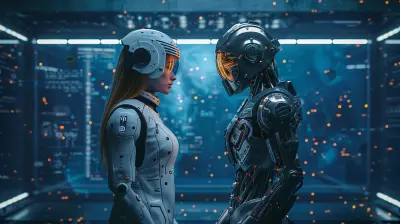Building Resilience: Disaster Recovery in Cloud Security
2 June 2025
In today’s fast-paced digital world, businesses rely more than ever on cloud computing to store, manage, and process their data. While the cloud offers countless benefits like scalability, flexibility, and cost-efficiency, it also presents unique challenges, particularly when it comes to security and disaster recovery. But here’s the million-dollar question: What happens when a disaster strikes your cloud infrastructure? Whether it's a natural catastrophe, a cyberattack, or even human error, your data and business continuity depend on having a solid disaster recovery plan in place.
In this article, we’ll dive deep into the relationship between cloud security and disaster recovery, and I’ll guide you through how to build resilience to ensure your cloud infrastructure survives even the worst crises.

What is Cloud Disaster Recovery?
Let’s start with the basics. Cloud disaster recovery (DR) is a strategy that involves storing copies of your data and IT infrastructure in the cloud and then restoring them if something goes wrong. Think of it as having a backup parachute—you hope you’ll never need it, but if you do, it can save you from crashing.But, why is disaster recovery so crucial in the context of cloud security? Well, if your cloud environment is compromised, you risk losing not only data but also customer trust, revenue, and your business's reputation. Having a well-thought-out disaster recovery plan (DRP) ensures that you can bounce back quickly and minimize damage.

The Importance of Resilience in Cloud Security
Why is resilience such a buzzword in cloud security? Simply put, resilience is the ability of your cloud infrastructure to recover quickly from difficulties and adapt to challenges, whether they are external threats or internal mistakes.Imagine you’re on a boat in the middle of the ocean, and a storm hits. Resilience is your boat's capacity to stay afloat and navigate back to safety, despite the waves crashing against you. Without resilience, even the smallest hiccup could sink your ship—or in this case, your cloud infrastructure.
The Cloud is Not Invincible
Yes, the cloud is incredibly robust, but it’s not bulletproof. There are several risks that could lead to downtime or data loss, such as:- Natural Disasters: Hurricanes, earthquakes, floods—Mother Nature has her ways of causing havoc.
- Cyberattacks: From ransomware to Distributed Denial of Service (DDoS) attacks, cybercriminals can cripple your cloud systems if they’re not properly secured.
- Human Error: Misconfigurations, accidental deletions, or even a poorly timed software update can lead to significant downtime.
- Hardware Failures: While the cloud reduces the reliance on physical servers, hardware issues can still affect data centers hosting your cloud services.
The question is, how can you ensure that your cloud infrastructure is resilient enough to withstand these threats?

Steps to Build Resilience in Cloud Security
1. Craft a Comprehensive Disaster Recovery Plan
First thing’s first: You need a disaster recovery plan (DRP). This is non-negotiable. Your DRP should outline how your cloud environment will respond to various types of disasters, including cyberattacks, hardware malfunctions, and natural disasters.Here’s a simple analogy: imagine you’re planning a road trip. You wouldn’t hit the road without a map or GPS, right? Similarly, your DRP is your roadmap for navigating a disaster, detailing the steps to take to restore normal operations.
Key components of a solid DRP include:
- Identification of Critical Assets: What are the most important data and applications in your cloud? Focus on protecting these.
- Recovery Objectives: Define your Recovery Time Objective (RTO) and Recovery Point Objective (RPO). RTO dictates how quickly you need your systems back online, while RPO specifies how much data you can afford to lose before it becomes a major issue.
- Backup Policies: Regular backups are essential. Store them in multiple locations to avoid a single point of failure.
- Testing and Updating: A DRP is not a one-and-done deal. It should be tested regularly and updated to reflect changes in your cloud infrastructure.
2. Leverage Multi-Region and Multi-Zone Deployments
One of the biggest advantages of cloud infrastructure is its scalability and flexibility. Cloud providers like AWS, Google Cloud, and Azure allow you to deploy your applications across multiple regions and availability zones. This means that if one zone or region is affected by a disaster, another can take over, minimizing downtime.Think of this as diversifying your investments. You wouldn’t put all your money into one stock, would you? Similarly, don’t rely on a single cloud region or zone. Spreading your resources across multiple locations mitigates the risk of a complete shutdown.
3. Automate Recovery Processes
Time is of the essence when disaster strikes. The quicker you can restore your systems, the less damage your business will suffer. Automating your recovery processes can significantly speed up this timeline.For example, use Infrastructure as Code (IaC) to automate the deployment and configuration of your cloud environments. IaC tools like Terraform and AWS CloudFormation can rebuild your infrastructure with a single command, ensuring a faster recovery.
4. Implement Robust Backup Solutions
We can’t talk about disaster recovery without mentioning backups. Backups are your safety net. Without them, your chances of recovering from a disaster are slim to none.Here are some best practices for cloud backups:
- Follow the 3-2-1 Backup Rule: Keep three copies of your data, store them on two different types of media, and store one copy off-site. In the context of cloud computing, this could translate to keeping one copy in the cloud, one on-premise, and one in a different cloud region or provider.
- Use Incremental Backups: Instead of backing up your entire dataset every time (which can be time-consuming), use incremental backups that only capture changes since the last backup.
- Test Your Backups: A backup is only as good as its ability to be restored. Run regular tests to ensure that your backups are functioning as expected.
5. Prioritize Cybersecurity Measures
Let’s not forget about cybersecurity. Cyberattacks are one of the most common causes of cloud disasters today. So, how do you fortify your defenses?- Encryption: Encrypt data both at rest and in transit to prevent unauthorized access.
- Multi-Factor Authentication (MFA): MFA adds an extra layer of security by requiring users to provide two or more verification factors to gain access to your cloud systems.
- Firewalls and Intrusion Detection Systems (IDS): These tools monitor your cloud environment for malicious activity and can block or alert you to potential threats.
- Regular Security Audits: Conduct frequent audits to identify vulnerabilities in your cloud infrastructure and address them before they can be exploited.
6. Maintain a Culture of Continuous Monitoring
You can’t manage what you don’t measure. Continuous monitoring of your cloud environment allows you to detect potential issues before they escalate into full-blown disasters.Use tools like AWS CloudWatch, Azure Monitor, or Google Cloud's Operations Suite to monitor the performance and health of your cloud infrastructure in real-time. This way, you can catch anomalies early and take proactive measures to avoid downtime.

The Role of Cloud Providers in Disaster Recovery
Now, you might be wondering, How much of this is my responsibility, and how much falls on the cloud provider?Cloud providers operate on a Shared Responsibility Model, meaning that they manage certain aspects of security, while others are up to you. For instance:
- The cloud provider is responsible for securing the infrastructure, including the physical data centers, hardware, and network.
- You are responsible for securing your data and applications in the cloud, as well as implementing disaster recovery strategies.
Most cloud providers offer disaster recovery services as part of their packages, but it’s your job to configure and use them effectively.
Disaster Recovery as a Service (DRaaS)
For businesses that don’t have the resources to manage disaster recovery in-house, Disaster Recovery as a Service (DRaaS) can be an excellent solution. DRaaS providers take care of everything, from backing up your data to restoring your systems after a disaster.Think of it as hiring a professional to handle your home insurance. Sure, you could do it yourself, but it’s often more efficient and reliable to let the experts take the reins.
Conclusion: Building Cloud Security Resilience is Non-Negotiable
At the end of the day, cloud security and disaster recovery go hand-in-hand. Building resilience in your cloud infrastructure isn’t just about protecting your data—it's about safeguarding your business from the unknown. Disasters will happen. It’s not a question of if, but when. The key is being prepared with a robust disaster recovery plan, multi-region deployments, automated recovery processes, and strong cybersecurity measures.Remember, the cloud might seem like a dream come true, but even dreams have their nightmares. The best way to avoid sleepless nights is by ensuring your cloud infrastructure is resilient, secure, and ready to bounce back when disaster strikes.
all images in this post were generated using AI tools
Category:
Cloud SecurityAuthor:

Jerry Graham
Discussion
rate this article
3 comments
Lila Dorsey
Thanks for sharing such an insightful article on disaster recovery in cloud security! It's crucial for businesses to understand how to build resilience in the face of unexpected challenges. Your practical tips and clear explanations make this topic accessible and relevant. Looking forward to more great content!
June 11, 2025 at 4:39 AM

Jerry Graham
Thank you for your kind words! I'm glad you found the article helpful and insightful. Stay tuned for more content!
Harrison Brown
Great insights on cloud resilience!
June 5, 2025 at 3:21 AM

Jerry Graham
Thank you! I'm glad you found the insights valuable.
Brooke McInerney
Embracing proactive planning and continuous learning is vital for effective cloud disaster recovery.
June 4, 2025 at 12:55 PM

Jerry Graham
Absolutely! Proactive planning and continuous learning are essential to enhance cloud disaster recovery, ensuring resilience against potential threats.