How to Achieve the Perfect Smart Home Setup for Remote Work
4 March 2025
The dream of working in sweatpants from the comfort of your own home has become a reality for many of us, especially in recent times. But let’s face it, remote work isn't just about lounging around with your laptop on the couch. To be productive and efficient, you need a workspace that’s both comfortable and functional.
And what better way to optimize your home office than by leveraging smart home technology? With the right gadgets and a little know-how, you can transform any space into a high-tech hub that maximizes productivity while keeping things cozy. If you're ready to take your remote work game to the next level, let’s dive into how you can achieve the perfect smart home setup!

1. Why Smart Home Technology Matters for Remote Work
Before we delve into the specifics, it’s important to understand why smart home technology is worth the investment when working from home.Imagine this: it’s Monday morning. Instead of scrambling around to set up your workspace, your smart gadgets have already taken care of everything. The lights are on, your coffee is brewing, your computer is booted up, and your favorite playlist is gently playing in the background. Sounds like a dream, right?
Smart home technology doesn’t just make your life easier—it helps you stay organized, focused, and in control of your environment. It’s like having a personal assistant for your workday that never sleeps!
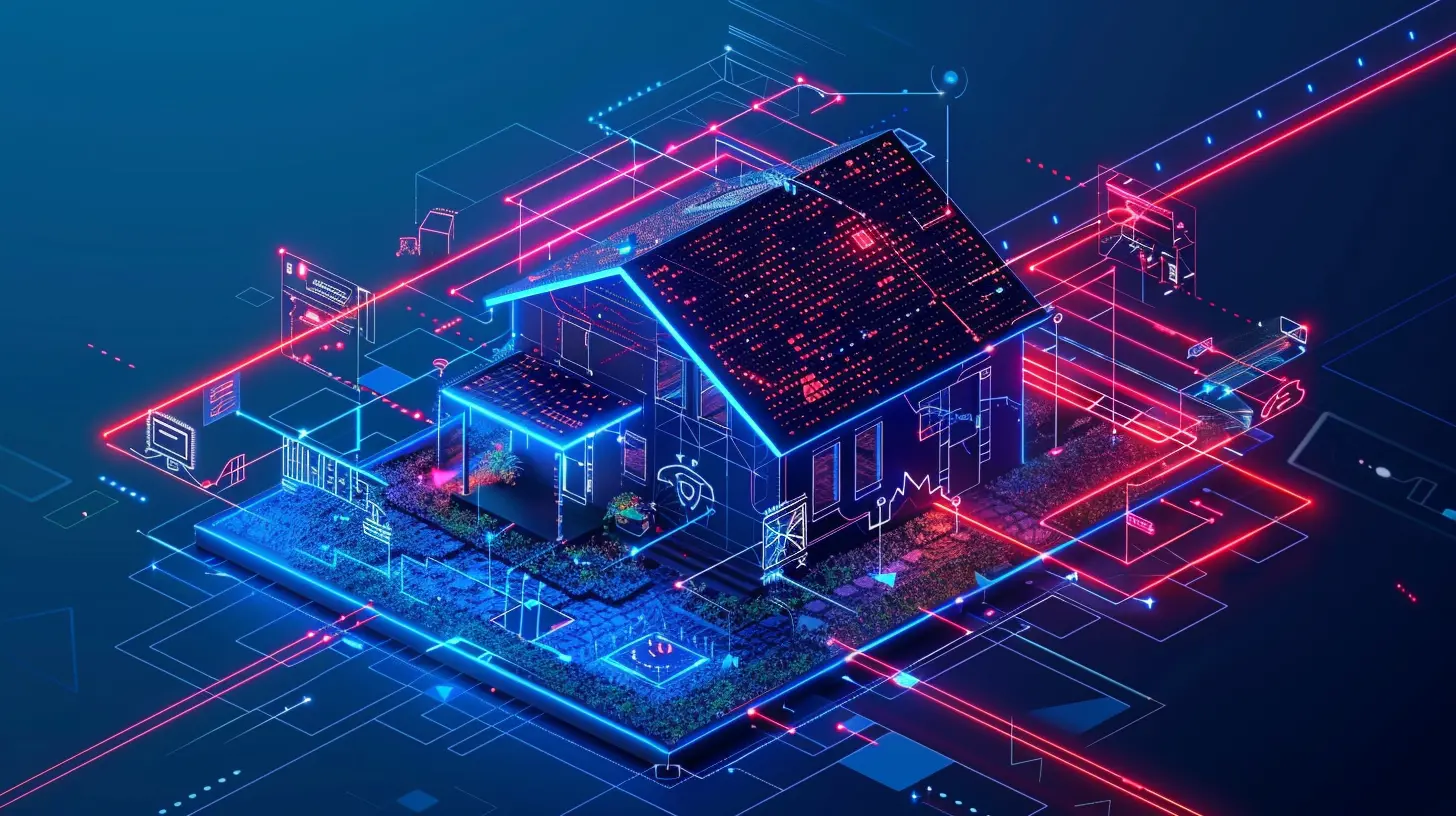
2. Setting Up the Ideal Smart Workspace
a) Smart Lighting for Productivity
Lighting plays a huge role in setting the tone for your day. The right lighting can make you feel more alert and focused, while poor lighting may leave you feeling sluggish. Enter smart lighting solutions.Why Smart Lighting?
Smart lights can be programmed to adjust throughout the day. You can set them to emit a cool, bright light during working hours to boost concentration, and then transition to warmer tones in the evening to help you wind down.Top Picks:
- Philips Hue: This system allows you to control the brightness, color temperature, and even the hue of your lights from your phone or smart assistant.
- LIFX Smart Lights: They offer a wide range of colors and can be integrated with Alexa, Google Assistant, or Apple HomeKit.
b) Ergonomic Smart Desks
As much as we all love lounging on the couch with our laptops, let’s admit it—it’s not great for your posture or productivity. Investing in a smart, ergonomic desk can make all the difference.Why a Smart Desk?
A smart desk can adjust its height automatically based on your preferences. Many models come with programmable settings that allow you to switch between sitting and standing with just the push of a button. Plus, some smart desks even track how long you’ve been sitting and suggest when it’s time to stand up!Top Picks:
- Uplift V2 Standing Desk: Highly customizable and comes with memory presets for different height preferences.
- FlexiSpot E7: Affordable yet packed with features like height memory and anti-collision sensors.
c) Smart Climate Control for Comfort
Nobody likes working in a freezing cold room or sweating through a Zoom call because it’s too warm. Smart thermostats can help you maintain the perfect temperature without you having to lift a finger.Why a Smart Thermostat?
A smart thermostat can learn your schedule and adjust the temperature based on your preferences. Some even have sensors that detect when you're in the room and adjust accordingly, ensuring you're always comfortable during work hours.Top Picks:
- Nest Learning Thermostat: Learns your habits and adjusts automatically. Plus, it’s compatible with most smart home ecosystems.
- Ecobee SmartThermostat: Comes with a room sensor that helps you manage hot and cold spots in your home.
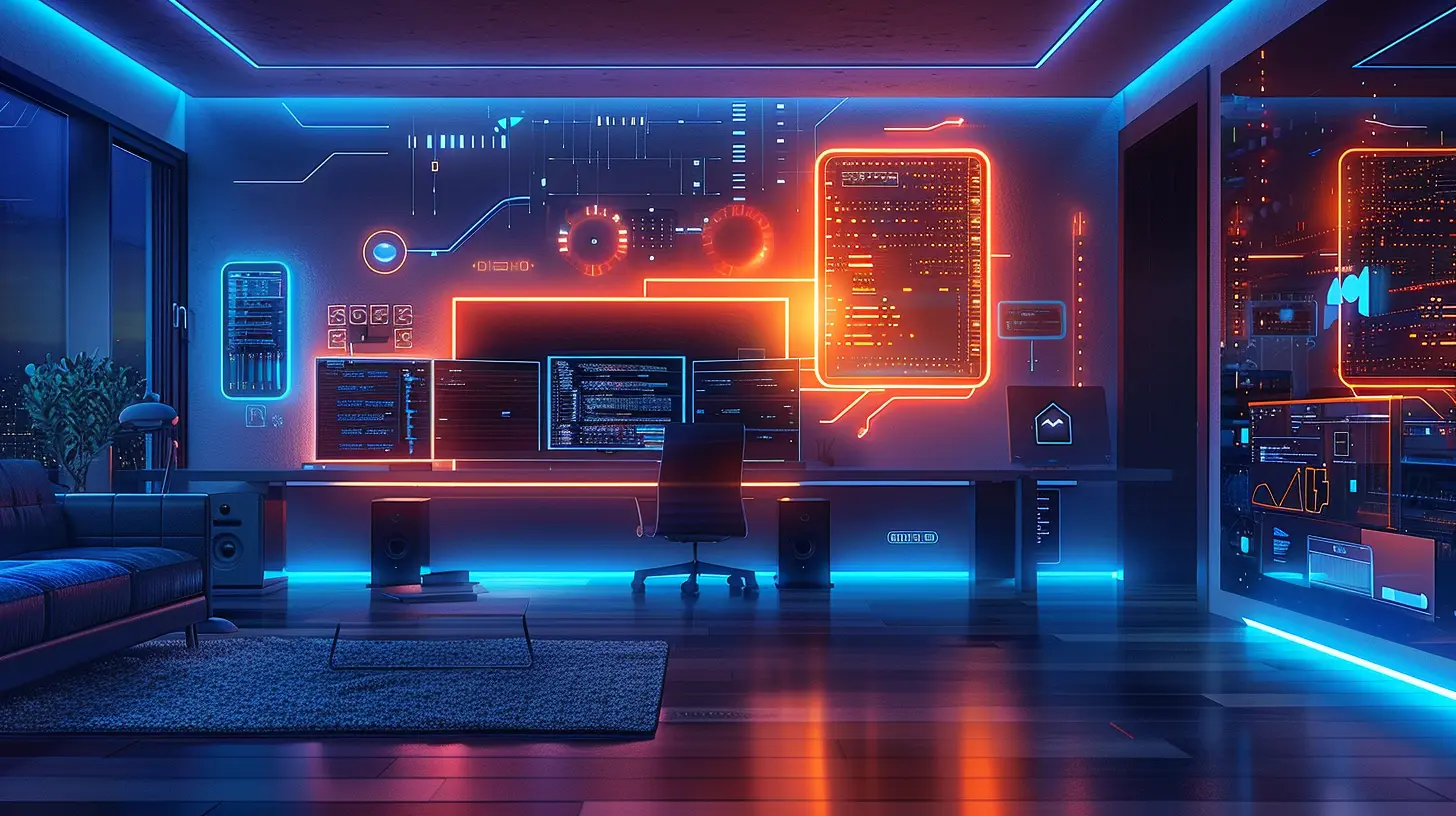
3. Optimizing Connectivity for Seamless Work
a) Smart Routers for Fast and Reliable Internet
A fast internet connection is the backbone of any remote work setup. But with so many devices connected to your network, speed can take a hit. A smart router will ensure that your connection remains strong, even when multiple gadgets are using bandwidth.Why a Smart Router?
Smart routers not only provide faster speeds but also allow you to prioritize bandwidth for certain devices (like your work laptop) and even create separate networks for work and personal use. They can also automatically detect and fix connectivity issues.Top Picks:
- Google Nest WiFi: Easy to use, it provides excellent coverage and allows you to set up guest networks and parental controls.
- Eero 6 Mesh WiFi: Covers large areas and is perfect for homes with lots of devices.
b) Smart Power Strips to Manage Devices
If you’re like most remote workers, you probably have a ton of gadgets plugged in at once—phones, laptops, monitors, printers, and maybe even a coffee machine. Keeping track of all of these can be a hassle.Why Smart Power Strips?
Smart power strips allow you to reduce energy consumption by scheduling when devices turn on or off. They also protect your gadgets from power surges, and you can control them remotely using an app or voice assistant.Top Picks:
- Kasa Smart Power Strip: Equipped with six outlets and three USB ports that can be controlled individually through the app.
- Belkin Wemo Insight: Monitors energy usage and allows you to automate power cycles.

4. Smart Home Security for Peace of Mind
When your home doubles as your office, security becomes even more critical. After all, your work equipment and sensitive data are at stake. Smart security gadgets can help ensure your workspace remains secure.a) Smart Cameras for Monitoring
A smart camera not only helps keep an eye on your home but also allows you to monitor any packages or deliveries while you're working. With features like motion detection, two-way communication, and cloud storage, smart cameras provide peace of mind wherever you are.Why Smart Cameras?
You can receive real-time alerts to your phone if any suspicious activity occurs around your home. Some models are even integrated with facial recognition technology, so you’ll know exactly who’s at your door.Top Picks:
- Ring Video Doorbell: Allows you to see, hear, and speak to anyone at your door, even when you’re not home.
- Arlo Pro 4: Wireless and offers high-definition video, night vision, and motion detection.
b) Smart Locks for Keyless Entry
Gone are the days of fumbling for keys. With a smart lock, you can lock and unlock your door using a smartphone app or even your voice.Why Smart Locks?
You can let in guests or deliveries without being home, and many models allow you to set temporary access codes that expire after a certain period. Plus, you’ll never have to worry about losing your keys again!Top Picks:
- August Smart Lock Pro: Works with your existing deadbolt and can be controlled via Bluetooth or Wi-Fi.
- Schlage Encode: Built-in Wi-Fi and offers voice control with Alexa.
5. Smart Assistants to Tie It All Together
Now that you’ve got all these smart gadgets, you’ll want a way to control everything seamlessly. That’s where smart assistants come in.a) Smart Speakers for Voice Control
Smart speakers like Amazon Echo, Google Nest, or Apple HomePod can become the central hub of your smart home. With simple voice commands, you can control your lights, adjust the thermostat, and even check your calendar without lifting a finger.Why Smart Speakers?
Aside from controlling your devices, smart speakers can answer questions, set reminders, and even play music while you work. It’s like having a virtual assistant that’s always on standby.Top Picks:
- Amazon Echo (4th Gen): Best for those already invested in the Alexa ecosystem.
- Google Nest Audio: Ideal if you prefer the Google Assistant for controlling your smart home.
6. Conclusion: Bringing It All Together
Achieving the perfect smart home setup for remote work is easier than you might think. With the right tools, you can create an environment that fosters productivity, comfort, and convenience—all while making your day just a little bit easier. From smart lighting that adjusts to your mood to a smart desk that keeps you active, the possibilities are endless.Remember, the key to a successful smart home office is integration. Make sure your devices can communicate with each other, and don’t be afraid to start small. Even one or two smart gadgets can make a world of difference in how you work from home.
Now, are you ready to take the plunge and get your perfect smart home setup going? Let’s make remote work a breeze!
all images in this post were generated using AI tools
Category:
Smart HomeAuthor:

Jerry Graham
Discussion
rate this article
12 comments
Wyatt Griffin
Perfect smart home setup? Pfft! Just toss a Wi-Fi router and a coffee maker into the mix, and boom—you're the tech wizard of your dreams! Who needs elaborate systems when caffeine and connectivity are the real MVPs for remote work shenanigans? #KeepItSimple
April 8, 2025 at 2:56 AM

Jerry Graham
While simplicity is key, a well-integrated smart home can enhance productivity and comfort. It's all about finding the right balance that works for you!
Pearl Stevens
Prioritize seamless integration and user-friendly devices for a truly efficient remote work environment.
April 1, 2025 at 7:18 PM

Jerry Graham
Absolutely! Seamless integration and user-friendly devices are essential for creating an efficient remote work environment that enhances productivity and comfort.
Macey Smith
Transform your workspace into a smart oasis! Embrace technology to enhance productivity and comfort in your home. With the right setup, you can create an inspiring environment that fuels creativity and success. Happy working!
March 28, 2025 at 4:29 AM

Jerry Graham
Thank you! Creating a smart oasis is key to boosting productivity and comfort in remote work. I'm glad you found the article inspiring!
Thistle McDonough
Great insights! Achieving the ideal smart home for remote work hinges on seamless integration of devices, robust network connectivity, and prioritizing comfort and productivity. Smart lighting and ergonomics are game changers for maintaining focus.
March 27, 2025 at 4:24 AM

Jerry Graham
Thank you! I completely agree—seamless integration and thoughtful design are key to enhancing remote work productivity. Your points on lighting and ergonomics are spot on!
Cecilia Smith
Transform your home office into a tech paradise! With a dash of gadgets and a sprinkle of creativity, you’ll be working remotely in style!
March 24, 2025 at 3:23 AM

Jerry Graham
Thank you! Embracing tech and creativity truly enhances the remote work experience. Happy transforming!
Jemima Webster
Transform your workspace into a tech-savvy sanctuary! The perfect smart home setup not only boosts productivity but also enhances well-being. Embrace innovation with seamless integration, smart devices, and personalized automation. Elevate your remote work experience and create a harmonious environment where creativity thrives! Your ideal workspace awaits!
March 19, 2025 at 5:00 AM

Jerry Graham
Thank you for your insightful comment! Embracing smart technology truly transforms remote work environments, enhancing both productivity and well-being.
Fern Stone
Great tips for optimizing smart homes for remote work efficiency!
March 17, 2025 at 7:29 PM

Jerry Graham
Thank you! I'm glad you found the tips helpful for enhancing remote work efficiency in your smart home!
Whitney Pace
Great article! As we navigate remote work, creating a comfortable and efficient smart home setup can truly enhance our productivity and well-being. Your tips are valuable and timely—thank you for sharing such helpful insights!
March 17, 2025 at 3:20 AM

Jerry Graham
Thank you for your kind words! I'm glad you found the tips helpful for enhancing your remote work setup. Happy smart home building!
Evangeline McAdams
Great insights! Achieving a perfect smart home for remote work can truly enhance productivity and comfort. Looking forward to trying these tips!
March 12, 2025 at 10:00 PM

Jerry Graham
Thank you! I'm glad you found the tips helpful. Enjoy your smart home setup!
Elidi Cox
Intriguing insights! I'm curious—what's the one gadget you believe is essential for maximizing productivity in a smart home workspace? Looking forward to more tips!
March 12, 2025 at 3:31 AM

Jerry Graham
Thank you! I’d say a smart assistant device, like the Amazon Echo or Google Nest, is essential. It helps manage tasks, set reminders, and control other smart devices seamlessly!
Natalie Carrillo
Smart homes make remote work feel so cozy!
March 9, 2025 at 5:45 AM

Jerry Graham
Absolutely! A cozy smart home can enhance productivity and comfort, making remote work a more enjoyable experience.
Azurael Wilcox
Great article! Setting up a smart home for remote work can feel daunting, but with a little planning and creativity, it’s totally achievable. Embrace the tech, enjoy the process, and soon you’ll be working in your cozy, efficient haven!
March 6, 2025 at 7:36 PM

Jerry Graham
Thank you! I'm glad you found the article helpful. Embracing tech can truly transform your workspace at home!
MORE POSTS

The Evolution of Digital Assistants: From Voice Recognition to AI Mastery

The Intersection of IoT and Cloud Security

How Virtual Reality is Changing the Way We Watch Sports

How Digital Assistants Can Help You Manage Your Smart Devices

How Drones Are Assisting in Environmental Conservation

How to Prevent Data Breaches in Cloud Computing

The Evolution of Smart TVs: From Internet Browsers to Streaming Giants

The Intersection of AR Glasses and Artificial Intelligence