Gadgets to Keep Your Devices Cool and Efficient
26 February 2025
Technology is amazing, right? But there's one thing that can wreck our favorite devices faster than you can say overheating—yep, heat! Whether it's your laptop suddenly turning into a frying pan or your smartphone feeling more like a pocket-sized furnace, excessive heat can cause all sorts of problems, from battery drain to performance lag.
But don't worry—there are plenty of gadgets out there designed to keep your devices cool and running smoothly. In this article, we'll talk about some of the best gadgets to help you maintain your tech's peak performance, even when things start to heat up. Let’s dive in!
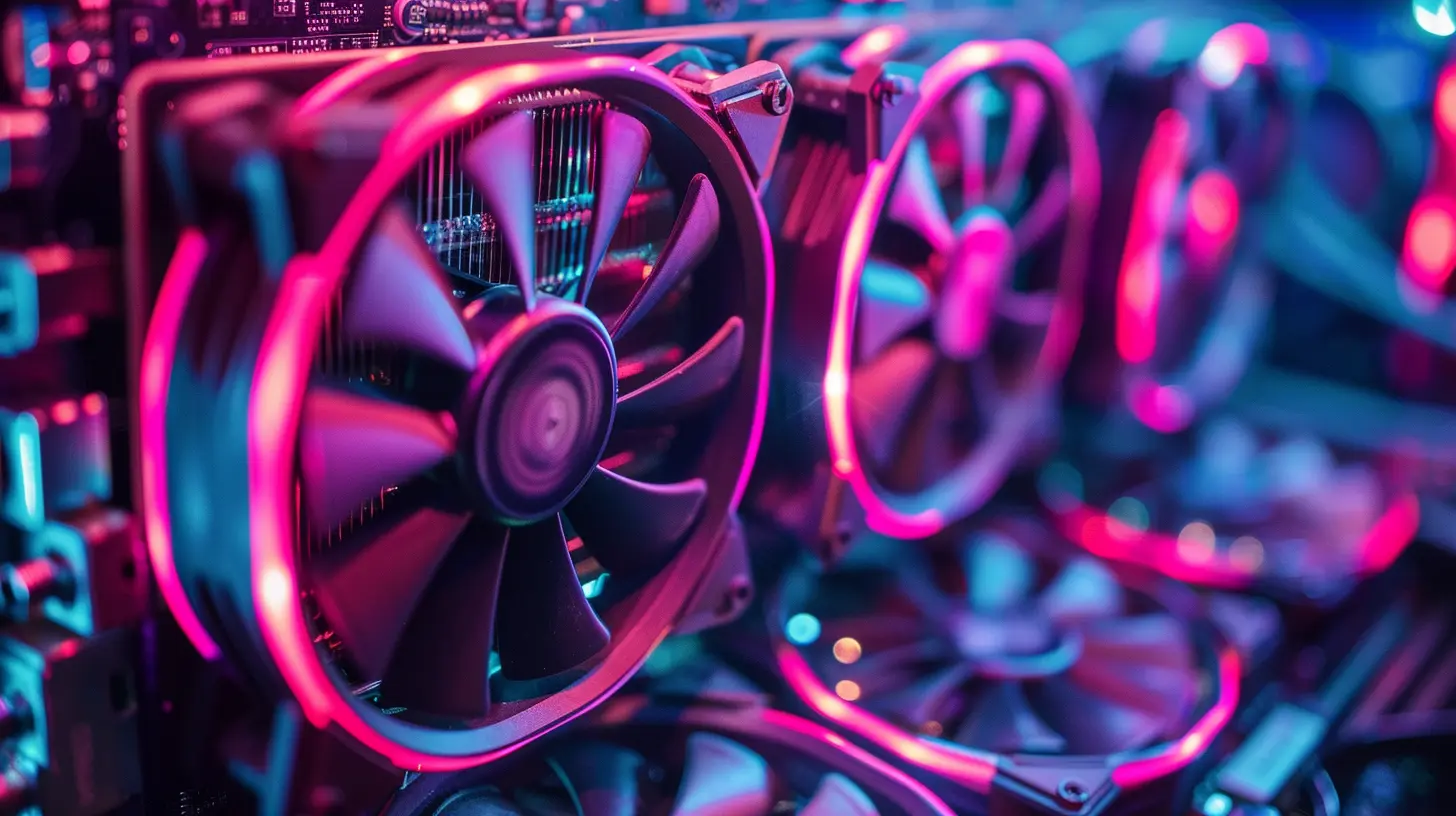
Why Do Devices Overheat?
Before we jump into the solutions, let's talk about the problem. You might be thinking, "Why do my gadgets even overheat in the first place?" Well, several factors could be at play here.1. Intensive Usage: Playing games, editing videos, or running multiple apps simultaneously can put a strain on your device’s CPU and GPU, generating a lot of heat.
2. Poor Ventilation: Most devices have built-in fans or heat sinks, but if they're blocked (say, by using your laptop on a soft bed), heat can build up.
3. Environmental Factors: Using your gadgets outside on a sweltering summer day? That’s a recipe for overheating.
4. Aging Components: As your device gets older, its ability to regulate heat diminishes.
Now that we’ve got that squared away, here are some gadgets that can help keep your devices cool and efficient.

1. Laptop Cooling Pads
We’ve all been there—working on your laptop for hours and suddenly realizing it’s hotter than the Sun. A cooling pad is a simple but effective solution.How Does It Work?
Laptop cooling pads are essentially stands with built-in fans that provide extra airflow to your laptop’s undersides. This helps to dissipate heat more efficiently and keep your laptop from reaching those dangerously high temperatures.Why You Need It
- Improves Airflow: The extra fans help circulate more air around your laptop.- Ergonomic Benefits: Many cooling pads double as laptop stands, giving you a more comfortable typing angle.
- Affordable Solution: You don’t need to break the bank to get a good cooling pad. Most are fairly inexpensive but highly effective.
Best Picks
- Cooler Master Notepal X3: This pad has a large 200mm fan and includes a fan speed controller, meaning you can adjust the cooling power based on your usage.- Havit HV-F2056: This budget-friendly option offers three quiet fans and a sleek, portable design.
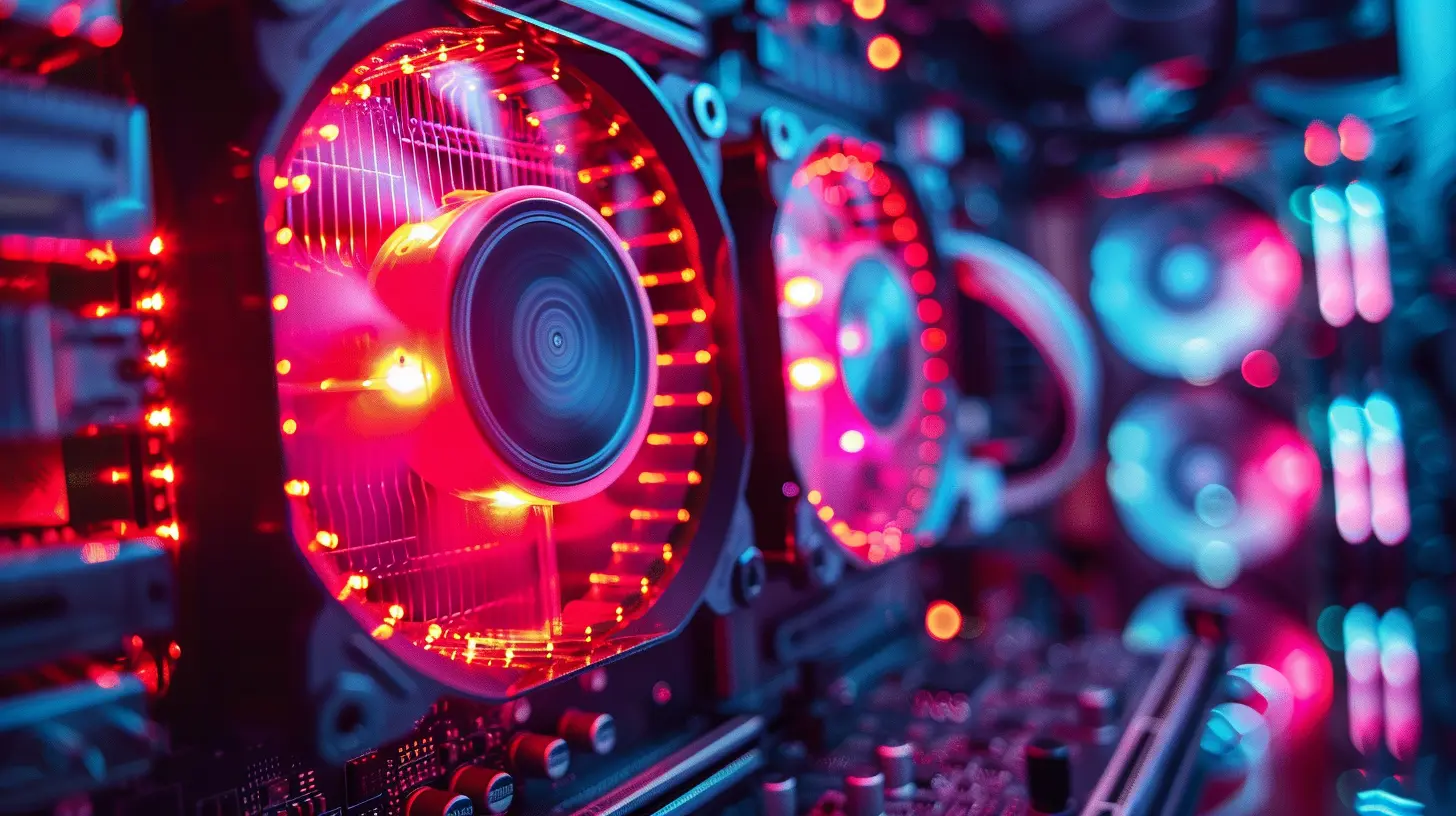
2. External Laptop Fans
While cooling pads are great, sometimes you need something with a little more oomph. That’s where external laptop fans come into play.How Does It Work?
External fans attach directly to your laptop’s exhaust ports. They work by actively sucking hot air out of your device, allowing it to cool down more quickly.Why You Need It
- Targeted Cooling: These fans focus on cooling specific areas of your laptop, usually around the CPU and GPU.- Compact and Portable: External fans are small enough to toss in your bag when you’re on the go, unlike bulky cooling pads.
Best Picks
- Opolar Laptop Fan: Known for its clip-on design, this fan has adjustable speed settings and is compatible with most laptops.- ElecGear Laptop Cooler: This external fan comes with multiple suction heads, making it adaptable for different laptop models.

3. Phone Cooling Cases
Smartphones, especially when running resource-heavy apps like games or streaming videos, can heat up quickly. That’s where phone cooling cases come into play.How Does It Work?
These cases are designed to dissipate heat more effectively than traditional phone cases. Some even come with built-in fans or water-cooling technology.Why You Need It
- Enhanced Gaming Experience: If you’re into mobile gaming, a cooling case can help maintain smooth performance by preventing thermal throttling.- Longer Battery Life: Overheating can cause your phone’s battery to drain quickly, but a cooling case helps to manage heat more effectively.
Best Picks
- Black Shark FunCooler Pro: This cooling case comes with a built-in fan and RGB lighting, giving it both flair and function.- Razer Phone Cooler: This magnetic cooling fan attaches to the back of your phone and is particularly useful for gaming sessions.
4. External GPU (eGPU) Cooling Units
If you’re serious about gaming or graphic design, you might already be using an external GPU (eGPU) to boost your laptop’s performance. But with great power comes great heat. Luckily, there are cooling units designed specifically for eGPUs.How Does It Work?
These units pull hot air away from your eGPU using a combination of fans and heat sinks. Some even come with liquid cooling systems for maximum efficiency.Why You Need It
- Prevents Overclocking Issues: Overclocking your GPU can generate a lot of heat, but a good cooling unit will keep things running smoothly.- Prolongs Lifespan: Extending the life of your eGPU (and your laptop’s overall performance) is worth the investment.
Best Picks
- NZXT Kraken G12: This liquid cooling unit is compatible with a wide range of GPUs and offers superior cooling power.- Corsair Hydro X Series: Known for its customizable RGB lighting and efficient cooling, this unit is perfect for gamers and power users.
5. USB-Powered Fans
Sometimes, the best solutions are the simplest ones. Enter USB-powered fans. These little gadgets can be plugged into any USB port and provide instant airflow for your laptop, console, or even your desk.How Does It Work?
USB fans are like mini cooling pads, but they’re not limited to laptops. Simply plug one into a USB port, and it’ll start providing extra airflow to cool your devices down.Why You Need It
- Versatile: You can use these fans to cool anything from your laptop to your gaming console or even just yourself on a hot day.- Portable: Most USB fans are small and lightweight, making them easy to carry around.
- Affordable: These fans are budget-friendly, making them an ideal option for anyone looking for a quick fix.
Best Picks
- ARCTIC Breeze Mobile: This USB fan is compact and quiet, making it an excellent choice for travel.- Opolar F401: A slightly larger fan, perfect for cooling both you and your devices.
6. Liquid Cooling Systems for Desktops
If you’re into PC building, you’ve probably heard of liquid cooling systems. They’re the ultimate solution for keeping high-performance desktops cool and efficient.How Does It Work?
Liquid cooling systems use water or another coolant to absorb heat directly from your CPU and GPU. The liquid is then circulated through a radiator, where it’s cooled down and cycled back into the system.Why You Need It
- Superior Cooling Power: Liquid cooling is far more effective than traditional air cooling, making it ideal for high-performance desktops.- Quiet Operation: Unlike noisy fans, liquid cooling systems are nearly silent.
- Aesthetic Appeal: Let’s face it, a liquid cooling system with RGB lighting just looks cool (pun intended).
Best Picks
- Corsair Hydro Series H150i: This system offers top-tier cooling performance with customizable RGB lighting.- NZXT Kraken X63: Known for its sleek design and excellent cooling capabilities, this is a favorite among PC builders.
7. Portable Air Conditioners and Desks Fans
While device-specific gadgets can do wonders, sometimes the environment itself is the problem. Enter portable air conditioners and desk fans.How Does It Work?
These gadgets cool down the space around you, which in turn helps your devices stay cool. Portable air conditioners can be set up in any room and cooled down to a comfortable temperature, while desk fans provide localized airflow.Why You Need It
- Cools the Entire Room: A portable air conditioner doesn’t just cool your device; it cools your entire workspace.- Prevents Overheating Across Multiple Devices: If you have multiple devices running at once (think: laptop, phone, tablet), a cool environment can help keep them all from overheating.
Best Picks
- Honeywell HT-900 TurboForce Fan: This powerful little fan is great for providing extra airflow to your desk or workspace.- SereneLife Portable Air Conditioner: A portable AC unit that’s perfect for small rooms and home offices.
Final Thoughts: Keeping Your Devices Cool Is Key to Efficiency
Overheating isn’t just uncomfortable—it’s dangerous for your devices. It can lead to slower performance, shorter battery life, and even permanent damage. But with the right gadgets, you can keep your devices cool and efficient, no matter how hard you push them.From cooling pads for your laptop to liquid cooling systems for your gaming rig, there’s a solution out there for every type of device. So next time you notice your tech heating up, don’t panic—just cool it down with one of these awesome gadgets.
all images in this post were generated using AI tools
Category:
Tech AccessoriesAuthor:

Jerry Graham
Discussion
rate this article
13 comments
Elizabeth McQuiston
Great article! Keeping our devices cool is essential for both performance and longevity. I appreciate how you've highlighted various gadgets that can help with this. It's important to invest in solutions that not only enhance efficiency but also contribute to a more sustainable tech environment. Thank you for sharing!
April 1, 2025 at 7:18 PM

Jerry Graham
Thank you for your kind words! I'm glad you found the article helpful in highlighting the importance of keeping devices cool and promoting sustainability. Your support means a lot!
Sable Carr
Great insights! Keeping devices cool not only enhances performance but also extends their lifespan. Excited to try some of these gadgets!
March 28, 2025 at 4:29 AM

Jerry Graham
Thank you! I'm glad you found the insights helpful. Enjoy trying out the gadgets!
Porter McKellar
This article highlights essential gadgets for optimizing device performance and cooling efficiency, ensuring longevity and reliability. Staying proactive with these tools is key to maintaining peak tech functionality.
March 27, 2025 at 4:24 AM

Jerry Graham
Thank you! I'm glad you found the article helpful in highlighting the importance of proactive maintenance for device performance and longevity.
Landon Moses
Excited to explore these innovative gadgets! Cooling tech is vital for performance—curious about how they enhance efficiency!
March 24, 2025 at 3:23 AM

Jerry Graham
Thanks for your enthusiasm! These gadgets are designed to optimize heat management, ensuring better performance and longevity for your devices. Stay tuned for more insights!
Beth Love
The right gadgets not only enhance performance but also extend device lifespan—wise investments for both efficiency and longevity.
March 19, 2025 at 5:00 AM

Jerry Graham
Thank you! Investing in the right gadgets truly makes a difference in maintaining efficiency and prolonging the life of our devices.
Pierce Kline
This article provides valuable insights into essential gadgets that enhance device performance by maintaining optimal temperatures. Implementing these cooling solutions not only prolongs device lifespan but also ensures efficiency. A must-read for anyone looking to keep their tech running smoothly!
March 17, 2025 at 7:29 PM

Jerry Graham
Thank you for your thoughtful feedback! I'm glad you found the insights valuable for maintaining device performance.
Oberon Ramirez
Great article! Keeping our devices cool is essential for maintaining performance and longevity. I appreciate the variety of gadgets you've highlighted, from innovative cooling pads to smart fans. I'll definitely consider integrating some of these solutions into my setup to enhance efficiency and prevent overheating. Thank you for the insights!
March 17, 2025 at 3:20 AM

Jerry Graham
Thank you for your kind words! I'm glad you found the article helpful and that you're considering these solutions for your setup. Keep those devices cool!
Betsy Hurst
Stop overheating—these gadgets are essential for efficiency!
March 12, 2025 at 10:00 PM

Jerry Graham
Thank you! Staying cool is key to optimal performance. Glad you found the gadgets helpful!
Nathaniel Harmon
Why let your devices sweat it out? Upgrade to these cool gadgets and give your tech the chill it deserves! Because if your phone's overheating, it’s not just your productivity that’s melting—so is your patience. Stay cool, techies!
March 12, 2025 at 3:31 AM

Jerry Graham
Thanks for the enthusiasm! Keeping our gadgets cool is essential for optimal performance and longevity. Let's dive into the best ways to keep our tech chill!
Foster Heath
Great article! It's so important to keep our devices cool and efficient, especially as we rely on them more each day. Your tips on gadgets that help manage heat are incredibly helpful. Thank you for sharing such practical advice to enhance our tech experience!
March 9, 2025 at 5:45 AM

Jerry Graham
Thank you for your kind words! I'm glad you found the tips helpful. Keeping our devices cool is indeed essential for optimal performance!
Raleigh Holland
Stay cool, stay ahead!
March 6, 2025 at 7:36 PM

Jerry Graham
Thanks! Staying cool is key to keeping devices efficient!
Tessa McNair
Great insights! Keeping our devices cool is essential for optimal performance and longevity. These gadgets not only enhance efficiency but also contribute to a more sustainable tech lifestyle. It's exciting to see innovations that help us care for our devices while maximizing their potential. Keep up the fantastic work!
March 2, 2025 at 12:21 PM

Jerry Graham
Thank you for your kind words! We're glad you found the insights valuable and share our passion for keeping devices cool and efficient. Stay tuned for more innovations!
Linnea Heath
Why let your gadgets melt down when you can keep them as cool as your sass? These must-have gadgets don’t just chill—they perform like divas. Time to upgrade your tech game and show that heat who’s boss!
February 27, 2025 at 1:41 PM

Jerry Graham
Absolutely! Keeping your gadgets cool not only boosts their performance but also extends their lifespan. It’s time to elevate your tech with the best cooling solutions!
MORE POSTS

The Pros and Cons of Using a Digital Assistant in Your Daily Life

The Rise of Smart Kitchens: Cooking Made Easier with Tech

What Size Smart TV is Ideal for Your Space?

Unveiling the Most Comfortable VR Headsets for Long Sessions

How to Sync Smart Devices for a Cohesive Home Experience

How AI is Enhancing Video Content and Streaming Services

The Best AR Glasses for Enhanced Shopping Experiences

Essential Accessories for a Seamless Smart Home Setup

The Top Mobile Controllers to Level Up Your Gaming Experience