Smart TVs and Privacy: What You Should Know Before Connecting
18 May 2025
Smart TVs are a modern marvel, blending traditional television with the power of the internet. They let you stream your favorite shows, browse the web, and even control your home with voice commands. But have you ever stopped to think about what happens with your data once you connect your Smart TV to the internet?
If you're not careful, your TV might know more about you than you'd like. From tracking your viewing habits to listening for voice commands, Smart TVs are more than just entertainment devices—they can be potential privacy nightmares.
So, before you plug in that Smart TV and start enjoying the latest Netflix series, let’s talk about the risks and how you can protect yourself.
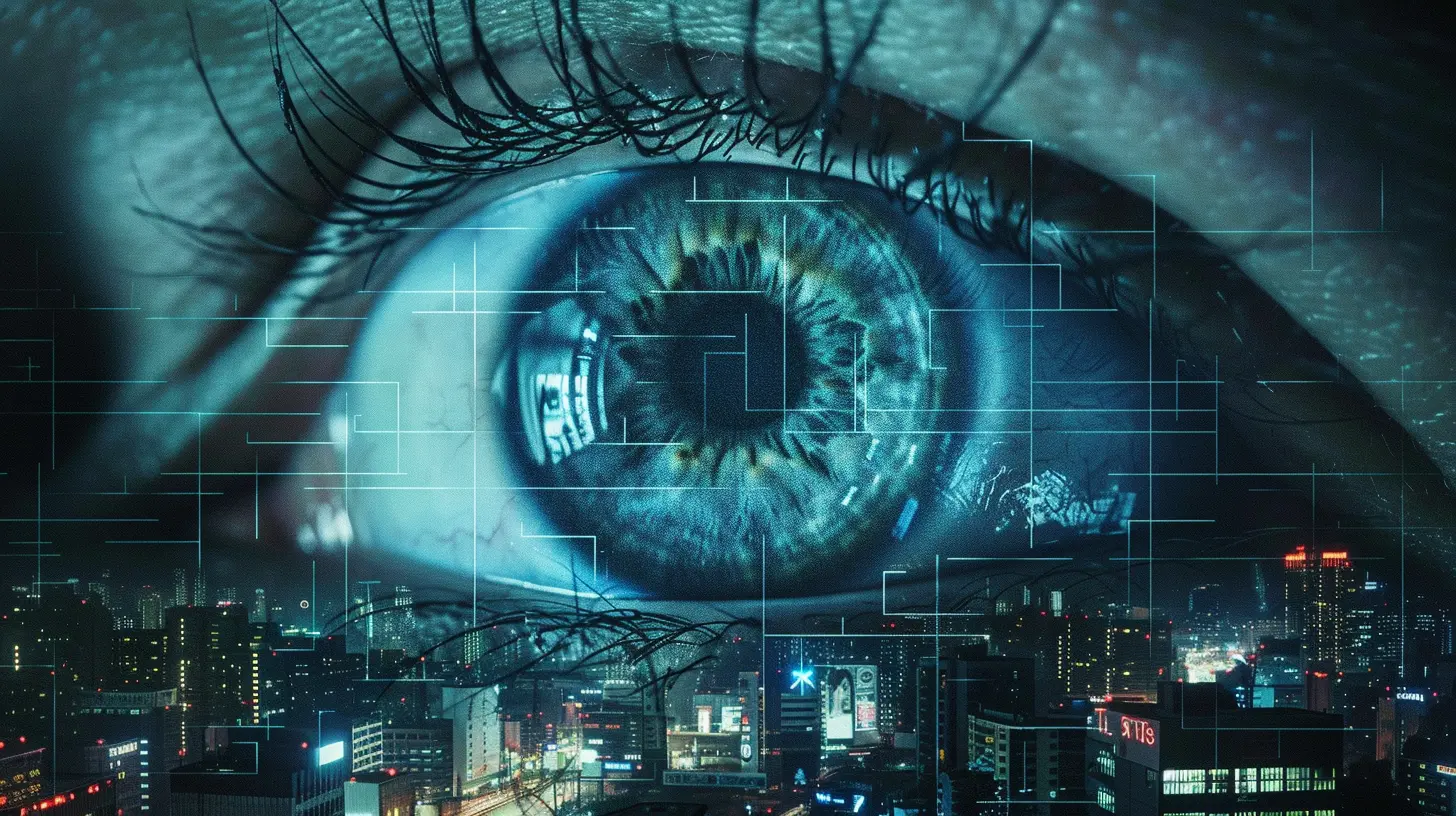
How Smart TVs Collect Your Data
You might be wondering, “How can a TV collect my data?” Well, Smart TVs are more than just screens; they’re computers connected to the internet. And just like your phone or laptop, they gather data in several ways.1. Automatic Content Recognition (ACR)
Most Smart TVs come with Automatic Content Recognition (ACR), a technology that monitors what you watch. Whether you’re streaming a movie, watching cable, or playing a Blu-ray, ACR captures the details and sends them back to the TV manufacturer or third-party advertisers. The goal? Personalized ads and recommendations.2. Voice Assistants and Microphones
Many Smart TVs have built-in voice assistants like Alexa, Google Assistant, or Bixby. While convenient, these features raise concerns. Some models continuously listen for the wake word, meaning the microphone is always on. This means snippets of your conversations could be captured and stored.3. Smart TV Apps and Tracking
When you install apps like Netflix, Hulu, or YouTube, they collect data too. They track what you watch, how often you use the app, and even your location. This data helps with recommendations but also fuels targeted advertising.4. Wi-Fi and Connected Devices
Your Smart TV connects to your home Wi-Fi, but did you know it can share data with other devices on the network? Some TVs scan for nearby devices and even collect details about your phone or tablet. This could expose more of your personal information than you realize.
The Privacy Risks of Smart TVs
Now that we know how Smart TVs collect data, let’s talk about why it matters. Some privacy risks might surprise you.1. Data Sharing With Third Parties
TV manufacturers and streaming services don’t just use your data for recommendations—they sell it to advertisers. Ever noticed ads on your phone related to what you recently watched? That’s no coincidence.2. Hacking and Unauthorized Access
Since Smart TVs connect to the internet, they can be hacked like any other smart device. Cybercriminals can exploit security flaws, gain access to your TV’s camera and microphone, and even spy on you without your knowledge.3. Always-On Microphones and Cameras
Some Smart TVs come with built-in cameras for video calls and gesture controls. If these features are not properly secured, hackers could potentially turn your TV into a surveillance device.4. Tracking Across Different Devices
Your TV isn’t the only one collecting data. Many devices work together to build a profile of your habits. For example, if you watch a specific show on your Smart TV, you might see ads for related products on your phone or laptop.
How to Protect Your Privacy on a Smart TV
The good news? You don’t have to ditch your Smart TV to stay safe. Here are some simple steps to protect your privacy.1. Disable ACR in TV Settings
Most Smart TVs allow you to turn off ACR in the settings. The option might be buried under “Privacy” or “Viewing Data.” It takes just a few minutes to disable it and stop your TV from tracking what you watch.2. Review Privacy Settings Regularly
When setting up your TV, check the privacy settings carefully. Disable any data-sharing options you’re not comfortable with. If an update resets your settings, review them again.3. Turn Off Voice Control (If You Don't Use It)
If you don’t regularly use voice commands, consider disabling the microphone or opting for a TV without voice control. Some TVs let you mute the mic with a physical switch.4. Cover or Disable the Camera
If your TV has a camera, cover it when not in use. You can use a piece of tape or a camera cover sticker. If you don’t use the camera at all, disable it in the settings.5. Use a VPN on Your Home Network
A Virtual Private Network (VPN) encrypts your internet traffic, making it harder for advertisers and hackers to track your online activity. Some routers support VPNs, so your Smart TV and other devices will have an added layer of security.6. Limit App Permissions
Just like on your phone, Smart TV apps request permissions. Only grant necessary ones. For example, a streaming app doesn’t need access to your microphone or camera.7. Update Firmware Regularly
Manufacturers release updates to patch security vulnerabilities. Set your Smart TV to automatically update or check for firmware updates manually.8. Use a Strong Wi-Fi Password
A weak password makes it easier for bad actors to access your network—and your Smart TV. Use a strong, unique password with a mix of letters, numbers, and special characters.9. Consider Using a Streaming Device
Instead of using your Smart TV’s built-in apps, consider using a streaming device like a Roku, Fire Stick, or Apple TV. These devices often have more privacy controls and fewer tracking risks.
Final Thoughts
Smart TVs offer convenience, but they also come with privacy risks. The more we connect our devices, the more data we expose. But that doesn’t mean you should avoid Smart TVs altogether. By tweaking a few settings and being mindful of the features you enable, you can enjoy your entertainment without sacrificing privacy.So before you connect your Smart TV to the internet, take a few minutes to review its settings. Your personal data is valuable—don’t give it away for free.
all images in this post were generated using AI tools
Category:
Smart TvsAuthor:

Jerry Graham
Discussion
rate this article
4 comments
Poppy Beck
Stay informed, protect your privacy, enjoy smart living!
May 25, 2025 at 11:30 AM

Jerry Graham
Thank you! Staying informed is key to balancing convenience and privacy with smart TVs.
Damien Lane
Behind the screen, secrets lurk—are you really in control?
May 24, 2025 at 4:57 AM

Jerry Graham
Great point! It's crucial to understand the privacy implications of smart TVs and take proactive steps to safeguard your control.
Makayla Jones
Stay informed; protect your privacy wisely.
May 23, 2025 at 3:39 AM

Jerry Graham
Absolutely! Being informed is key to safeguarding your privacy when using smart TVs.
Clarissa Forbes
This article raises crucial points about Smart TV privacy. It’s important to be aware of data collection practices and take proactive steps to safeguard personal information while enjoying smart technology.
May 21, 2025 at 12:23 PM

Jerry Graham
Thank you for your insightful comment! Privacy awareness is indeed essential when using Smart TVs. Taking proactive measures can help protect personal information while enjoying the benefits of smart technology.



