Using Digital Assistants to Control Your Entertainment System
22 June 2025
Imagine sitting on your couch, feeling too lazy to grab the remote, and simply saying, "Hey Google, play my favorite show." Instant magic—your TV turns on, your favorite streaming app launches, and the episode starts playing. That’s the beauty of using digital assistants to control your entertainment system. It’s not just about convenience; it’s about redefining the way we engage with our home entertainment.
In this guide, we'll dive into how digital assistants like Amazon Alexa, Google Assistant, and Apple Siri can transform your entertainment experience, making it smarter, simpler, and way cooler.

📡 The Rise of Voice-Controlled Entertainment
Over the past decade, smart home technology has evolved rapidly. What once seemed futuristic—talking to your devices and getting instant responses—is now an everyday reality.Digital assistants have moved beyond just setting alarms and weather updates. They are now powerful enough to control your entire entertainment system, from TVs and speakers to gaming consoles and smart lights. The shift towards hands-free control means you no longer need to fumble with remotes or navigate through cluttered menus.

🎤 How Digital Assistants Control Your Entertainment System
1. Hands-Free TV Control
Tired of juggling remotes? Digital assistants allow you to control your TV with simple voice commands. You can:
- Turn the TV on/off
- Adjust the volume
- Change channels
- Open streaming apps (e.g., Netflix, YouTube, Hulu)
- Search for movies and shows
For instance, linking Amazon Alexa to a Fire TV Stick means you can just say, "Alexa, play Stranger Things on Netflix," and voilà—your show is up and running!
2. Streaming Music Like a Pro
Love blasting your favorite tunes? With a digital assistant, you can play, pause, skip, or adjust the volume with just your voice. Whether you're using a smart speaker like Google Nest Audio or an Apple HomePod, you can sync it with services like Spotify, Apple Music, or Amazon Music.
Want to set the vibe? Just say, "Hey Siri, play some relaxing jazz," and let the music flow.
3. Smart Lighting for the Perfect Ambiance
Ever noticed how the right lighting can make or break your entertainment experience? Digital assistants integrate with smart lighting systems like Philips Hue or LIFX, allowing you to set the perfect mood.
Try saying:
- "Alexa, dim the lights."
- "Hey Google, turn the lights blue."
- "Siri, set movie mode."
It’s like having your own personal movie theater without leaving the couch.
4. Gaming Gets a Smart Upgrade
Gamers, rejoice! Digital assistants can enhance your gaming experience by:
- Turning your gaming console on/off (e.g., Xbox via Alexa or Google Assistant)
- Launching specific games
- Adjusting volume and brightness
- Setting online match reminders
Saying "Hey Google, start Fortnite on Xbox," makes getting into your game much faster.
5. Managing Home Theater Systems
If you're a home theater enthusiast, digital assistants can integrate with AV receivers, soundbars, and media players. You can:
- Adjust speaker volumes
- Switch between input sources
- Control Blu-ray players
- Activate surround sound modes
This means no more struggling with a complicated remote setup—just use your voice.
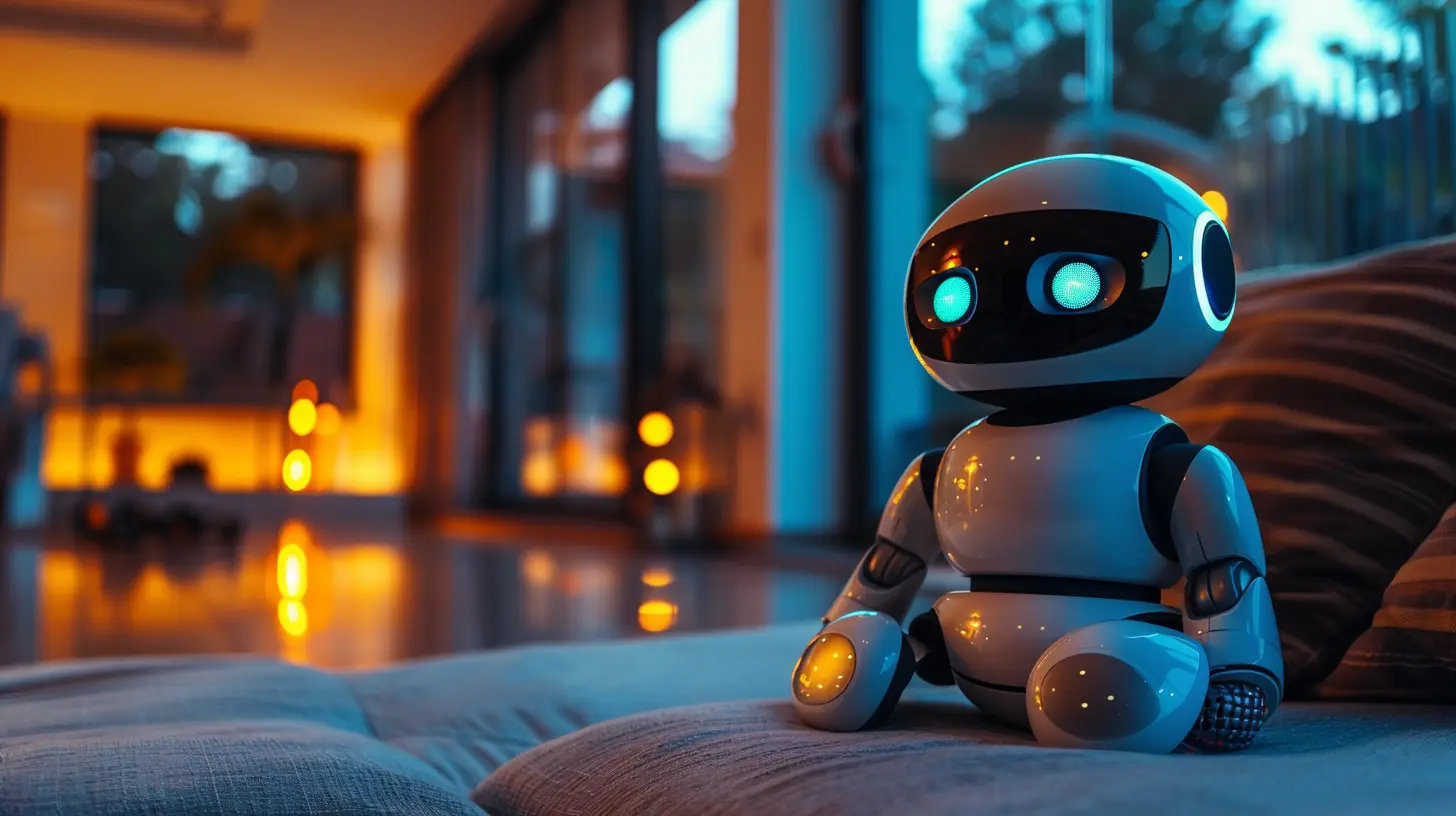
🔄 Setting Up Digital Assistants for Entertainment
Before you jump into voice-controlled entertainment, you’ll need to set things up. Here’s a step-by-step guide:Step 1: Choose Your Digital Assistant
Your options include:
- Amazon Alexa – Best for those invested in the Amazon ecosystem
- Google Assistant – Great for Android and Google-centric users
- Apple Siri – Ideal if you own multiple Apple devices
Step 2: Connect Compatible Devices
Ensure your smart TV, speakers, streaming devices, and consoles support voice control. Most modern devices are compatible with Alexa, Google Assistant, or Siri.
Step 3: Enable and Link Accounts
- Download the companion app (Google Home, Alexa, or Apple Home)
- Sign in to your accounts (Netflix, Spotify, YouTube, etc.)
- Link devices and give them recognizable names (e.g., "Living Room TV")
Step 4: Use Voice Commands
Start testing commands like:
- "Hey Google, turn on my TV."
- "Alexa, play The Office on Peacock."
- "Siri, volume up on the soundbar."
And just like that, you're in control.
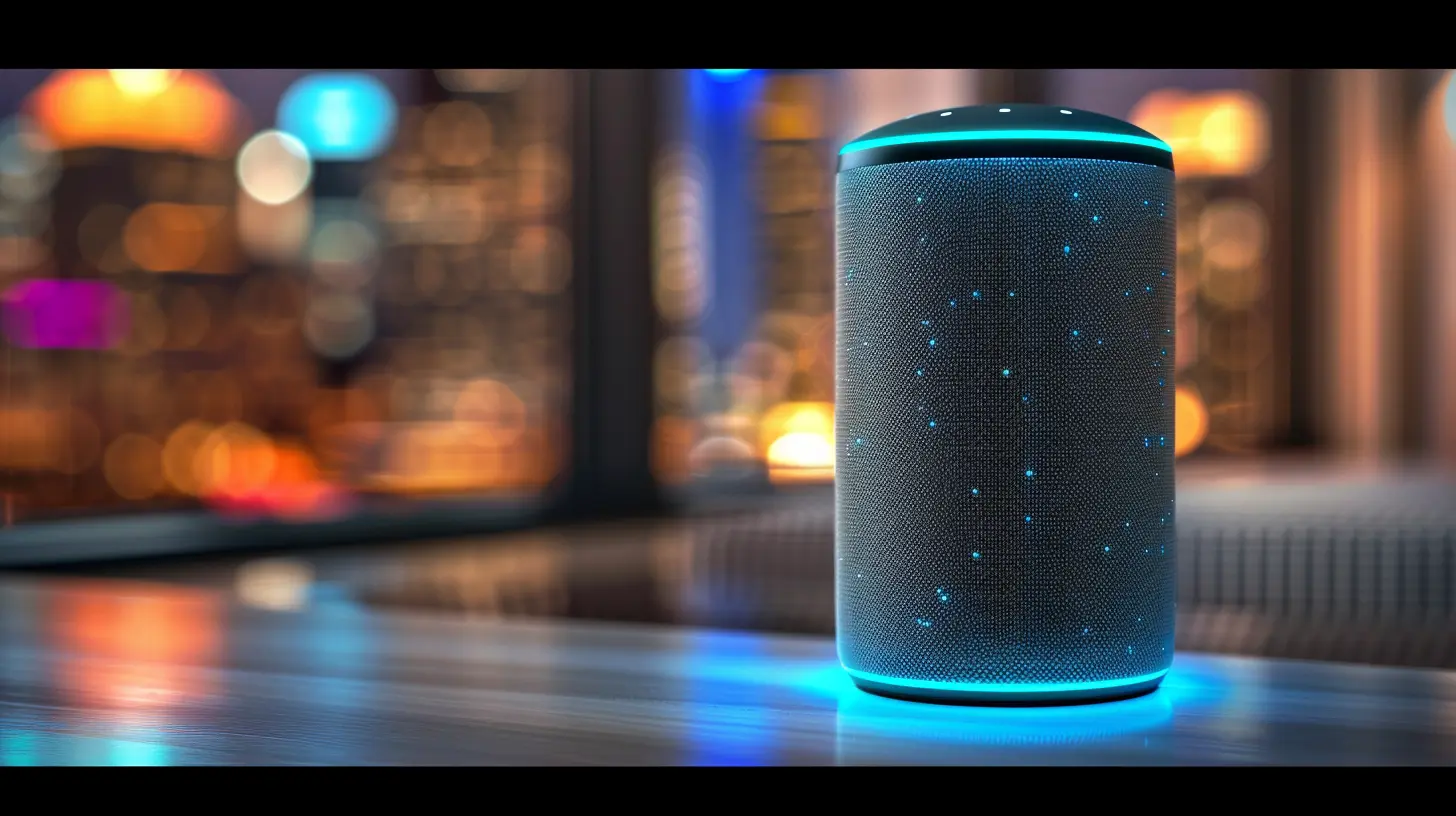
📌 Pros and Cons of Using Digital Assistants for Entertainment
✅ Advantages
✔ Hands-free convenience – No more searching for remotes✔ Faster access to content – Jump straight into your shows or games
✔ Seamless smart home integration – Syncs with lights, speakers, and more
✔ Multi-room control – Play media across different rooms effortlessly
❌ Disadvantages
⛔ Privacy concerns – Some may worry about always-listening devices⛔ Device compatibility – Not all devices work with all assistants
⛔ Occasional misinterpretation – Voice recognition isn’t always perfect
🚀 Future of Voice-Controlled Entertainment
The world of digital assistants is only getting smarter. In the future, we can expect:- More AI-driven recommendations – Assistants suggesting shows based on your preferences
- Better voice recognition – Detecting different voices in your household
- Improved home theater integration – Controlling even more aspects of your cinema setup
- Tighter gaming partnerships – Deeper integration with consoles and cloud gaming
Who knows? Maybe one day, you’ll just think about a show, and your assistant will play it. (Okay, maybe that's a stretch—but never say never!)
🎬 Final Thoughts
Using digital assistants to control your entertainment system isn't just about voice commands—it’s about creating a more immersive, seamless experience. Whether you're a movie buff, a music lover, or a hardcore gamer, there's something undeniably futuristic about commanding your devices with just your voice.So, are you ready to ditch the remotes and embrace the future? Give it a shot—you might never go back!
all images in this post were generated using AI tools
Category:
Digital AssistantsAuthor:

Jerry Graham
Discussion
rate this article
2 comments
Colette Mahoney
Great insights! Digital assistants truly enhance our entertainment experience effortlessly!
November 19, 2025 at 4:13 AM

Jerry Graham
Thank you! I'm glad you found the insights valuable. Digital assistants really do make our entertainment more seamless!
Sybil McDowney
Absolutely love how digital assistants simplify our lives! It’s amazing to see technology enhancing our home entertainment experience, making everything feel more connected and effortless.
June 28, 2025 at 12:31 PM

Jerry Graham
Thank you! I'm glad you appreciate how digital assistants enrich our entertainment experiences and streamline our daily lives.


